Overview of the most popular project management tools in 2023
- Jira
- Asana
- Trello
- Basecamp
- Monday.com
- Wrike
- ClickUp
- MeisterTask
- Smartsheet
- Teamwork
- Microsoft Teams + Planner
- Azure DevOps Services
- FEATURE COMPARISON
- PRICE COMPARISON
Introduction
Planning and management are essential parts of any project, regardless of its complexity and application area. Planning precedes project execution, while management involves coordinating actions, aligning timelines and budgets, and monitoring progress.
Even if the project team is very small and the project itself does not involve extensive work, it is still necessary for the manager to introduce a project management system. Over time, a vast amount of information accumulates in the form of conversations, task and plan changes, client comments, and so on. It becomes impossible for the project manager to keep all of this in their mind, which leads to significant problems such as the loss of crucial information, missed deadlines, and a lack of coordination among the team. The team needs to be able to react quickly and efficiently to changes and adapt their work accordingly. In order for this to be possible, adequate technical tools are required – a project management system is necessary.
Planning projects and then managing them is convenient with the help of specialized software. Such software significantly saves time, money, and human resources. Proper utilization of such software allows the manager to always be aware of the status of each task, quickly input new tasks into the system, assign responsibilities, and monitor progress.
Today, the global market offers a multitude of project management services, each with its own advantages that help efficiently track the workflow and save resources.
What is important to know about project management tools and why are they needed?
Project management systems allow for task setting, budget planning, constant communication with colleagues and clients, risk management, time tracking, and resource allocation.
Currently, there is a vast number of different software programs for project management. The main goal of such systems is to make the project management process easier, faster, and more convenient for all team members. Therefore, many project management systems strive to provide users with a wide range of functionality, a user-friendly interface that is intuitive.
The use of project management systems improves the process of managing and controlling all stages of a project. According to statistics, a significant portion of project resources (time, money, etc.) is wasted due to poor management. Moreover, more than half of the respondents believe that project management services help them save several working hours per day.
Statistics show that a large portion of highly effective companies regularly use project management services, while companies that do not use project management tools have a higher risk of failure.
How to choose the right project management tool?
It may seem strange, but statistics show that only 35% of project managers are satisfied with their project management tools, while approximately 52% of users feel disappointed with the systems they use. Interestingly, around 95% of project managers use more than one tool to manage their workflows.
The question arises: why, despite the availability of over 100 different services, do users remain dissatisfied and have to resort to using multiple tools simultaneously? The main reason lies in the mismatch between the chosen software and the specific team's requirements. Sometimes, project managers select services that do not fit their workflow. As a result, many features remain unused, and a complex interface hinders user interaction and efficient task execution.
When choosing a project management tool, it is important to consider factors such as team size, project duration, task complexity, and the methodology used. By doing so, it is possible to find a tool that best meets the requirements of a specific project.
The best project management tools are visually appealing, simple, and intuitive for all team members. In this article, we will discuss the top 10 most popular project management tools in 2023:
- Jira
- Asana
- Trello
- Basecamp
- Monday.com
- Wrike
- ClickUp
- MeisterTask
- Smartsheet
- Teamwork
- Microsoft Teams + Planner
- Azure DevOps Services
Jira
Jira (Atlassian) is one of the most well-known and popular task managers among software developers. It's worth noting that Jira holds a significant portion of the project management market, with approximately 20% of teams worldwide using it.
Jira is a cloud-based project management service that offers a vast array of tools. It aligns well with Agile methodology and provides a wide range of Agile solutions in the market for digital transformation of management processes.
Notably, Jira initially gained attention for being the first to offer customizable workflows and custom statuses. Before Trello entered the market with its vibrant and user-friendly task cards, Jira did not provide such functionality. However, once Trello gained popularity, Jira adopted this interesting feature.
Jira is primarily in demand among software developers and is mainly oriented towards them. It is convenient to use for small groups of 10-20 people as well as for large teams of over 200 individuals.
Jira allows for creating user repositories, assigning tasks to team members, and planning sprints. These tools are also excellent for tracking the progress and productivity of individual team members with full visibility.
Jira keeps you updated on the latest updates and release information, provides visual data on project progress, real-time data, and much more for deeper analysis.
According to capterra.com, Jira has the following rating:
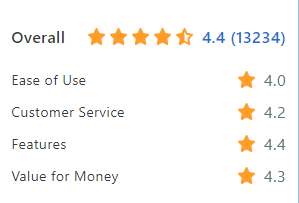
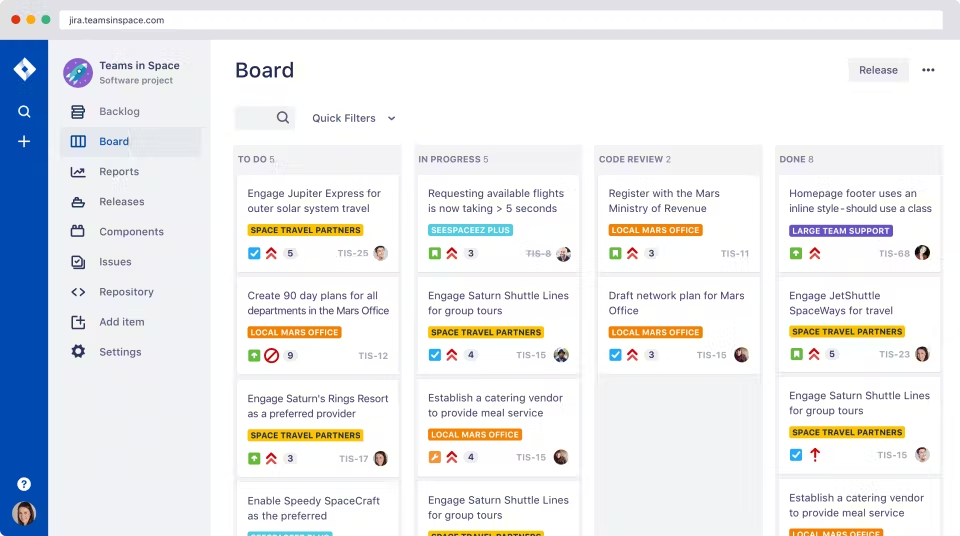
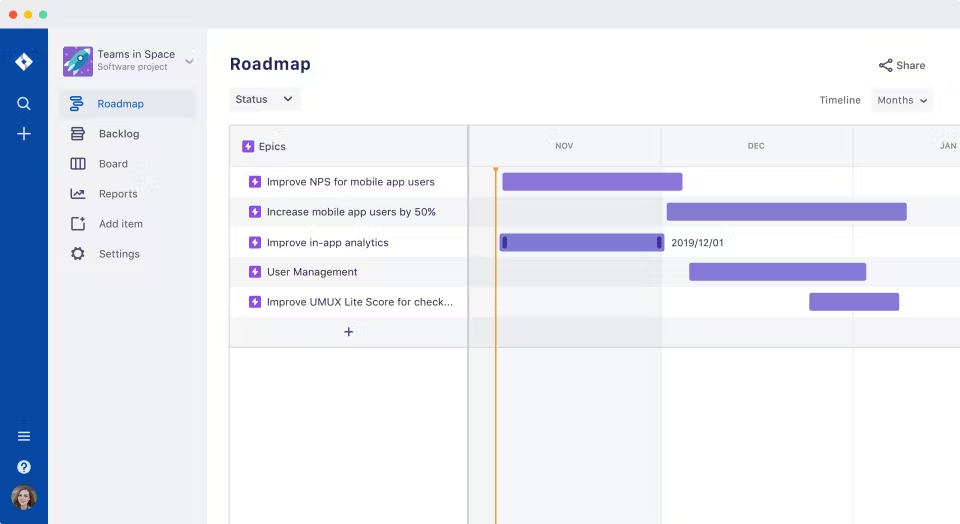
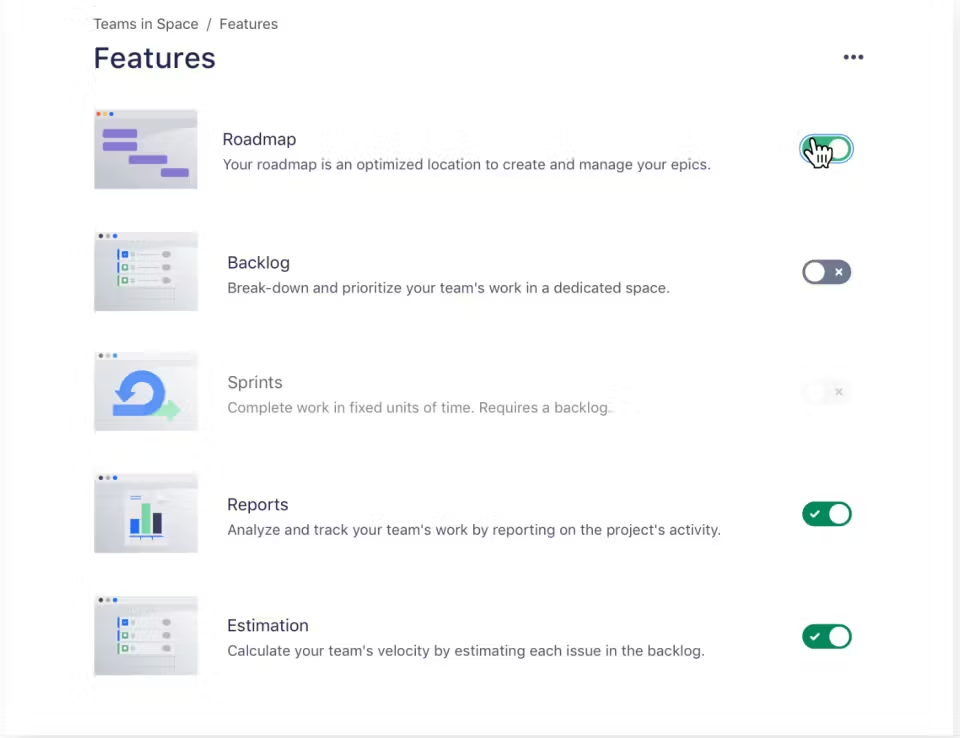
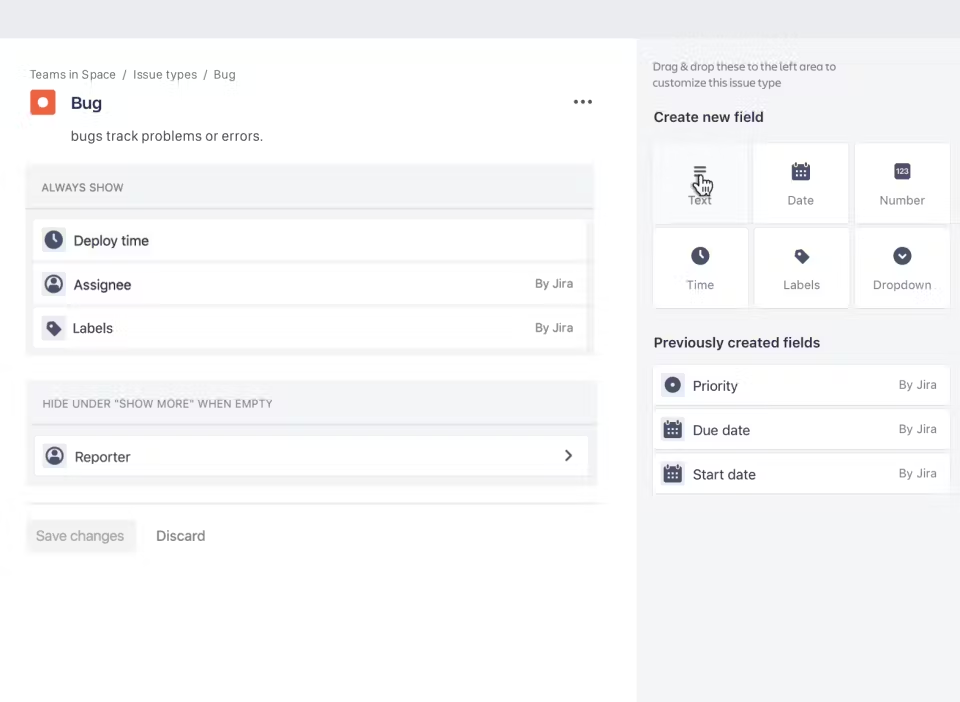
Advantages of Jira:
- Excellent for Agile approaches and offers the best set of Agile solutions in the market for digital transformation of management processes;
- Enables flexible project management using Agile tools such as sprints, Kanban boards, user stories, and burn-down charts;
- Provides a wide range of features, including roadmaps, backlogs, advanced analytics, a native mobile application, and more;
- Offers extensive integration possibilities, particularly with messaging platforms like Slack, making communication and notification responses easy;
- Suitable for various types of users, not only project managers but also developers, engineers, and non-technical business professionals;
- Allows fine-grained user access and workflow customization, assisting in creating non-standard workflows;
- Offers a wide range of templates optimized for different team activities and extensive customization options;
- Has a well-developed API;
- Provides good bug tracking capabilities;
- Real-time project implementation reports;
- Ability to track the progress of individual team members.
Disadvantages of Jira:
- Technically quite complex system, not well suited for non-technical teams;
- The setup and implementation process can be quite complicated and resource-intensive;
- Mobile application can be challenging to navigate and perform tasks;
- With advanced permissions and numerous configurations, it may experience some performance slowdowns.
Prices
The product is highly flexible, so the price is influenced by a considerable number of factors. Small teams, up to 10 people, can use the basic task management features of the system for free. The standard version costs $7.75 per user per month (up to 10 people), and beyond that, it depends on the add-ons and features you require.
There is also a free trial version available, but it comes with many limitations.
Asana
Asana is also a popular task manager that offers both a web version and a mobile application, providing a wide range of features for efficient workflow tracking. Asana can be used for Agile methodologies or for managing personal tasks, as it is highly flexible and adaptable to any team and project.
Asana specializes in a visual format that is easy to comprehend, presenting data in a comprehensive manner. This planning tool is appreciated not only for its functionality but also for its interface, which is bright yet unobtrusive. The software is positioned as comprehensive, covering all project management tasks and containing a full set of essential functions for planning and effective management.
It integrates with numerous external tools and services, including Jira Cloud, Adobe Creative Cloud, Slack, Microsoft Office 365, Gmail, OneDrive, Box, Dropbox, Gitlab, Trello.
According to capterra.com, Asana has the following rating:
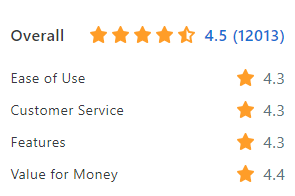
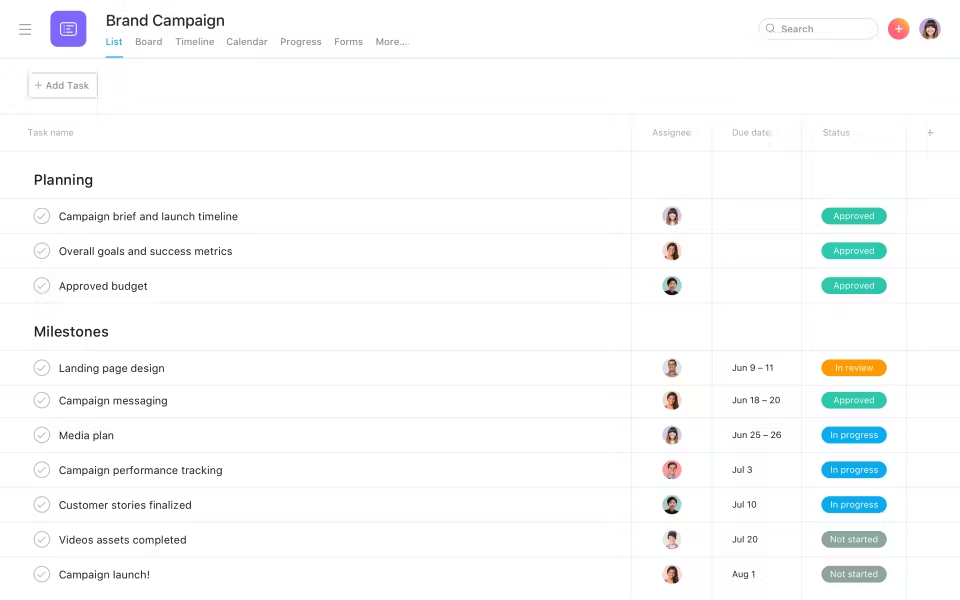
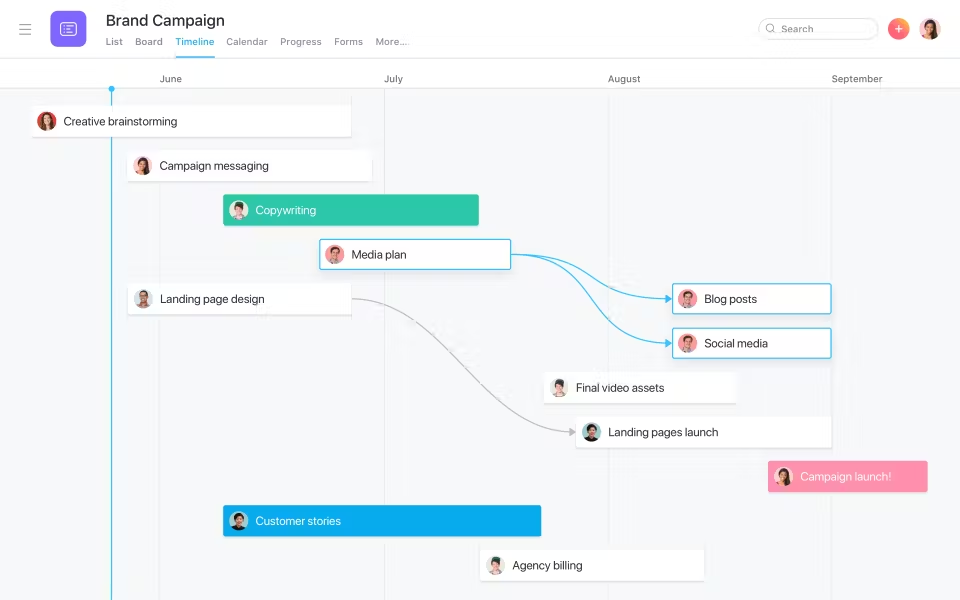
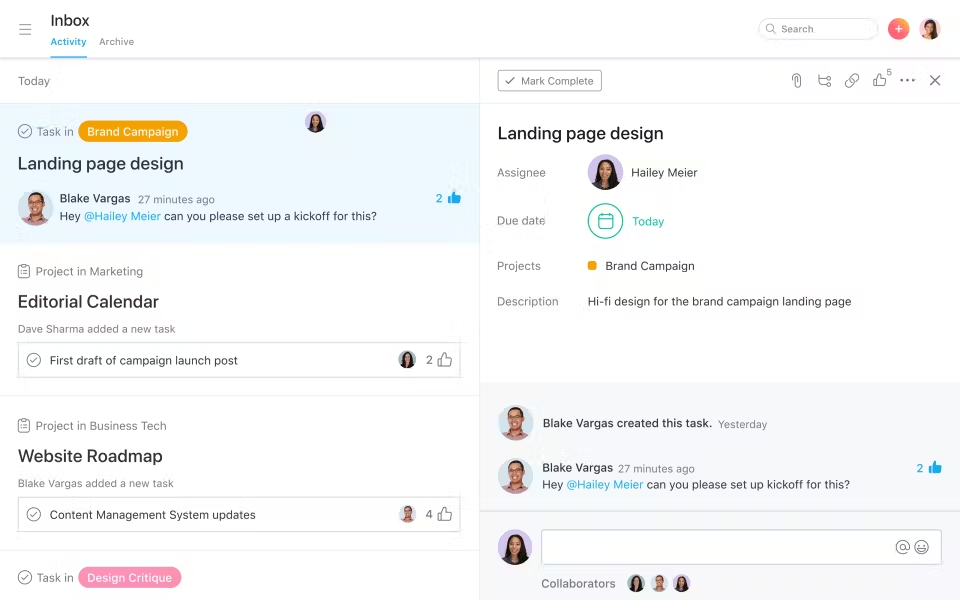
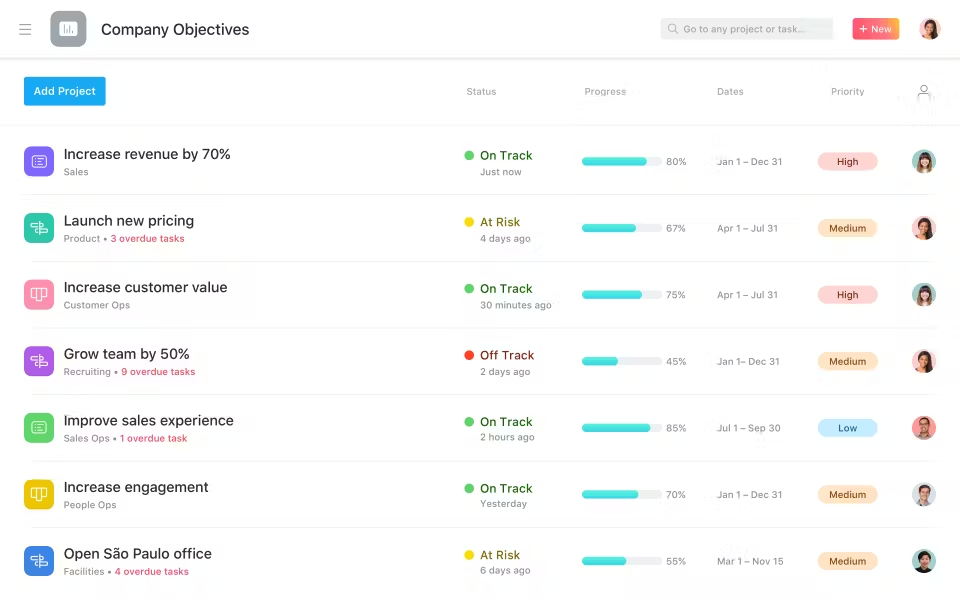
Advantages of Asana:
- Workflow builder;
- Gantt chart;
- Kanban boards;
- Calendar;
- Project progress tracking using dashboards, charts, and diagrams;
- Visualization of work stages, providing a visual representation of all information for each project and task, as well as their interconnections;
- Convenient mobile application that allows for efficient management of workflows even from a smartphone;
- "Timeline": built-in service for creating work plans and schedules;
- Advanced reporting and analytics capabilities;
- Automation of routine tasks such as customer requests, form filling, etc.;
- Over 100 integrations with popular productivity tools (such as Slack, Gmail, Google Drive, Microsoft Teams, Dropbox, and Zoom).
Disadvantages of Asana:
- Due to the large number of features, new users may find it difficult to adapt to the system.
- Provides limited export functionality: the system allows users to export data only in JSON or CSV formats.
- Lack of ability to merge shared and personal calendars.
- Excessive number of notifications.
Prices
Asana offers several pricing plans. For example, the free version is available for teams of up to 15 users, and it already allows for an unlimited number of projects and tasks to be added.
For additional functionality, such as access to "Timeline" and advanced reporting, an additional payment is required. If you have a large team or want to have more available features, you can choose one of the following plans:
- Premium costs $10.99 per user per month.
- Business is priced at $24.99.
- Enterprise, which includes advanced security features, is only available upon direct request to the sales department.
Тrello
Trello is an easy-to-use cloud-based service for collaborative project management, ideal for small teams and projects.
Trello was the first among project management tools to introduce the use of cards for tasks, which became their unique feature and made this tool popular and in-demand worldwide. Currently, the number of Trello users exceeds 50 million people from all corners of the globe.
The main element of Trello is the Kanban boards, which allow for efficient and visually organized work. Its closest competitor is Asana, which aims to provide full accessibility of its features to all users. While Asana may appear overloaded and complex, Trello appears as a simple and straightforward tool. If you are familiar with using a traditional "notice board" in an office, then you already know how Trello works. It provides a convenient implementation of project management using the Kanban method - simple and efficient.
According to apterra.com, Trello has the following rating:
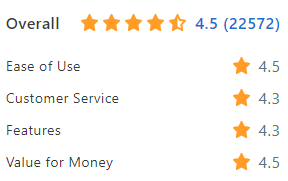
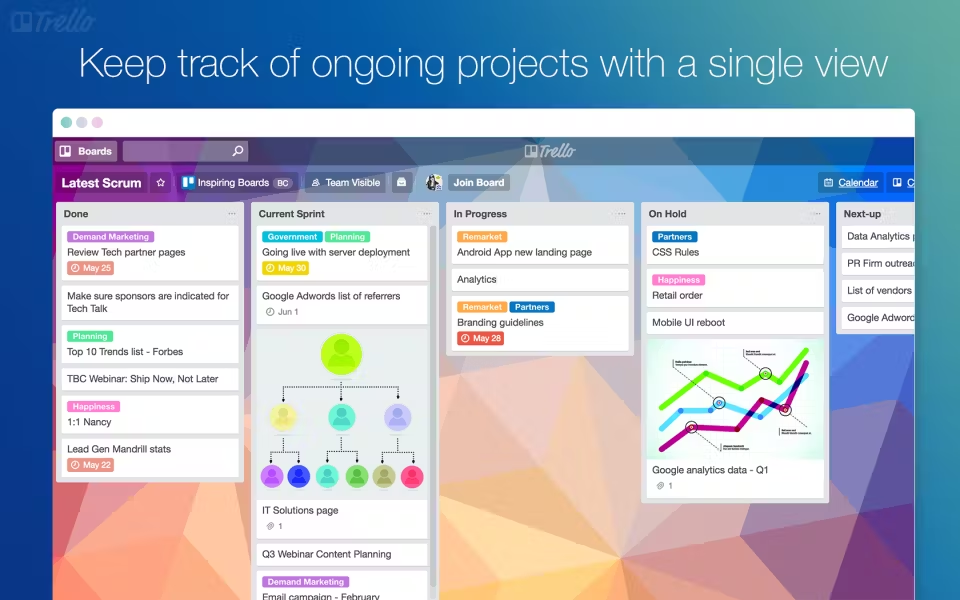
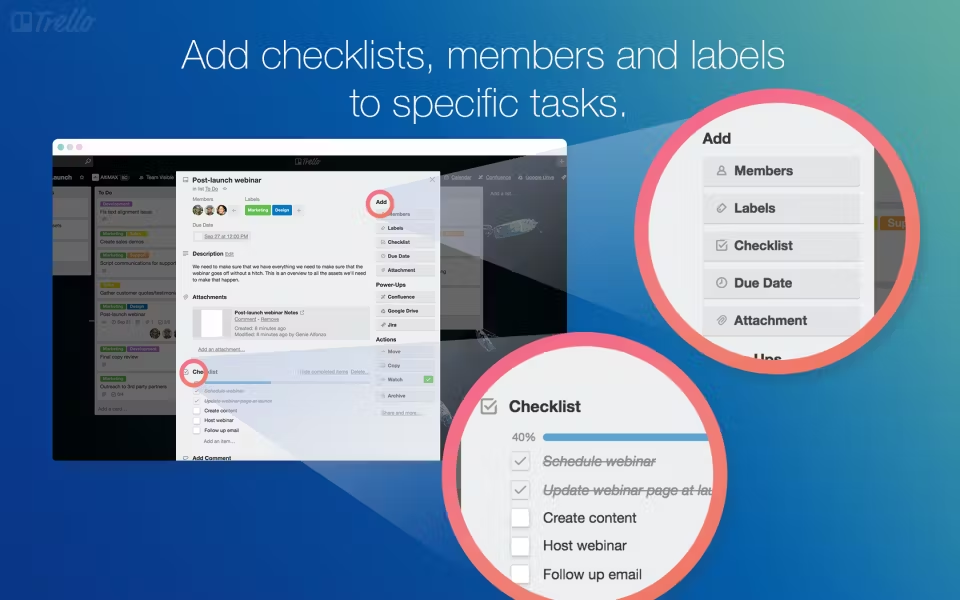
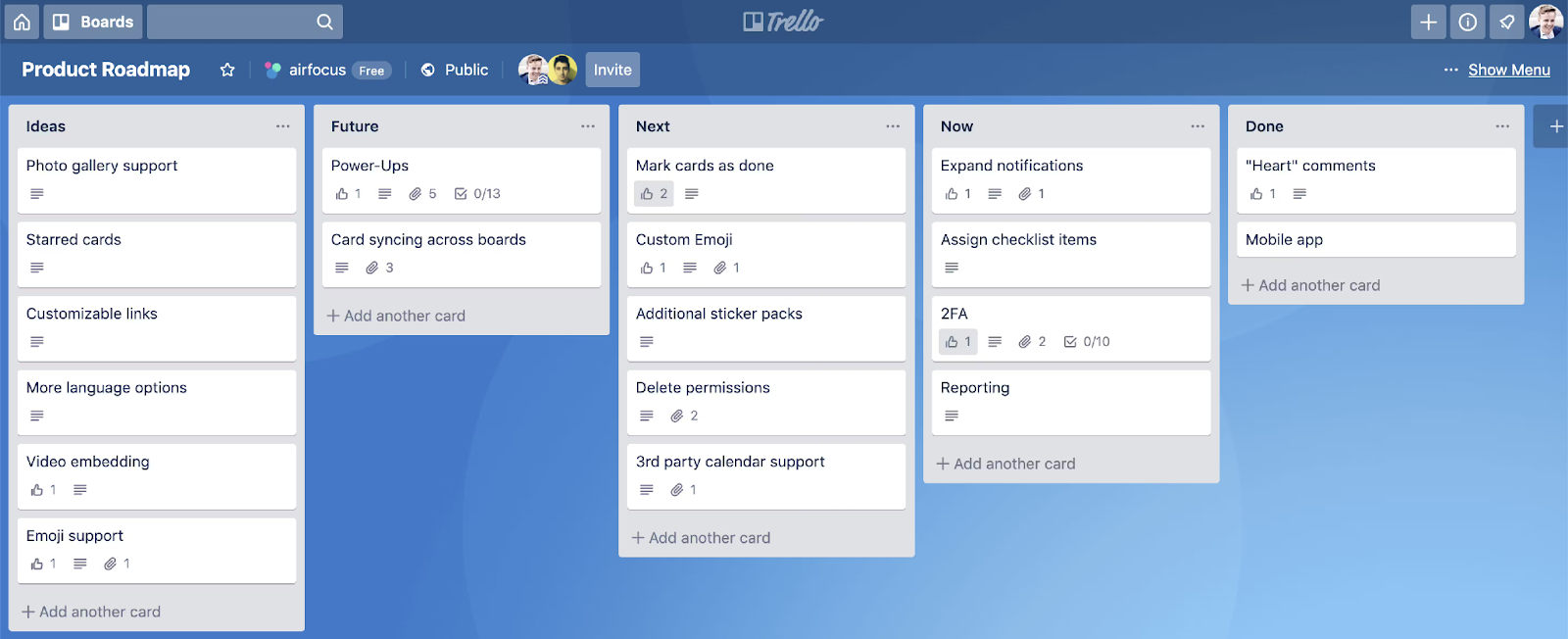
Advantages of Trello:
- Notifications and alerts for deadlines;
- Simple organization of labels, tags, and comments;
- Progress checklist;
- Mobile optimization;
- Working with Kanban boards, which are well-designed and can be easily customized and used in work;
- User-friendly interface that is easy to understand, making it easy even for beginners to navigate.
- Very simple mobile application that can also be easily used for project and task management.
- Allows users to customize the design of the workspace.
- Absolute versatility: suitable for any team;
- Free access to almost all features;
- Supports integrations with Google Drive, Dropbox, GitHub, OneDrive, and dozens of other useful services for work.
Disadvantages of Trello:
- First and foremost, this service is well-suited for managing small teams and projects. However, as the number of users and tasks increases, Trello becomes overloaded and complex to track the workflow. For large projects, the "board-list-card" structure may be insufficient.
- Representing tasks as cards is inconvenient for complex tasks with lengthy descriptions and images.
- There is no advanced analytics or workflow organization capability.
- In the free trial version, only Kanban is available, and the functionality is otherwise very limited. For example, there is no option to use a Gantt chart.
- There is limited cloud storage, allowing file uploads of only up to 10 MB. In contrast, the paid version allows file uploads of up to 250 MB.
Prices
Trello offers several pricing plans. In particular, there is a free version with limited functionality (up to 10 Kanban boards). The standard pricing plan is priced at $5 per user per month. The premium version, which includes additional views and workspace customization, costs $10 per user, while the Enterprise plan is priced at $17.5.
Basecamp
Basecamp is one of the most popular project management tools that is in high demand worldwide.
One of the distinctive features of Basecamp is its interface, which resembles a social network, and its convenient collaboration features. This tool makes the process of working on a project with role distribution more flexible and transparent. It brings together all the necessary functions in one place, helping project participants know what needs to be done and ensuring that nothing is overlooked.
This product is particularly suitable for design teams and other creative groups as it is primarily oriented towards them (for example, it is very convenient for design approval with clients).
Basecamp is a great solution for small to medium-sized teams (15-30 members), and the application itself is fairly easy to learn and implement.
According to capterra.com, Basecamp has the following rating:
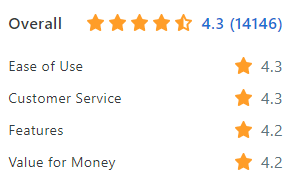
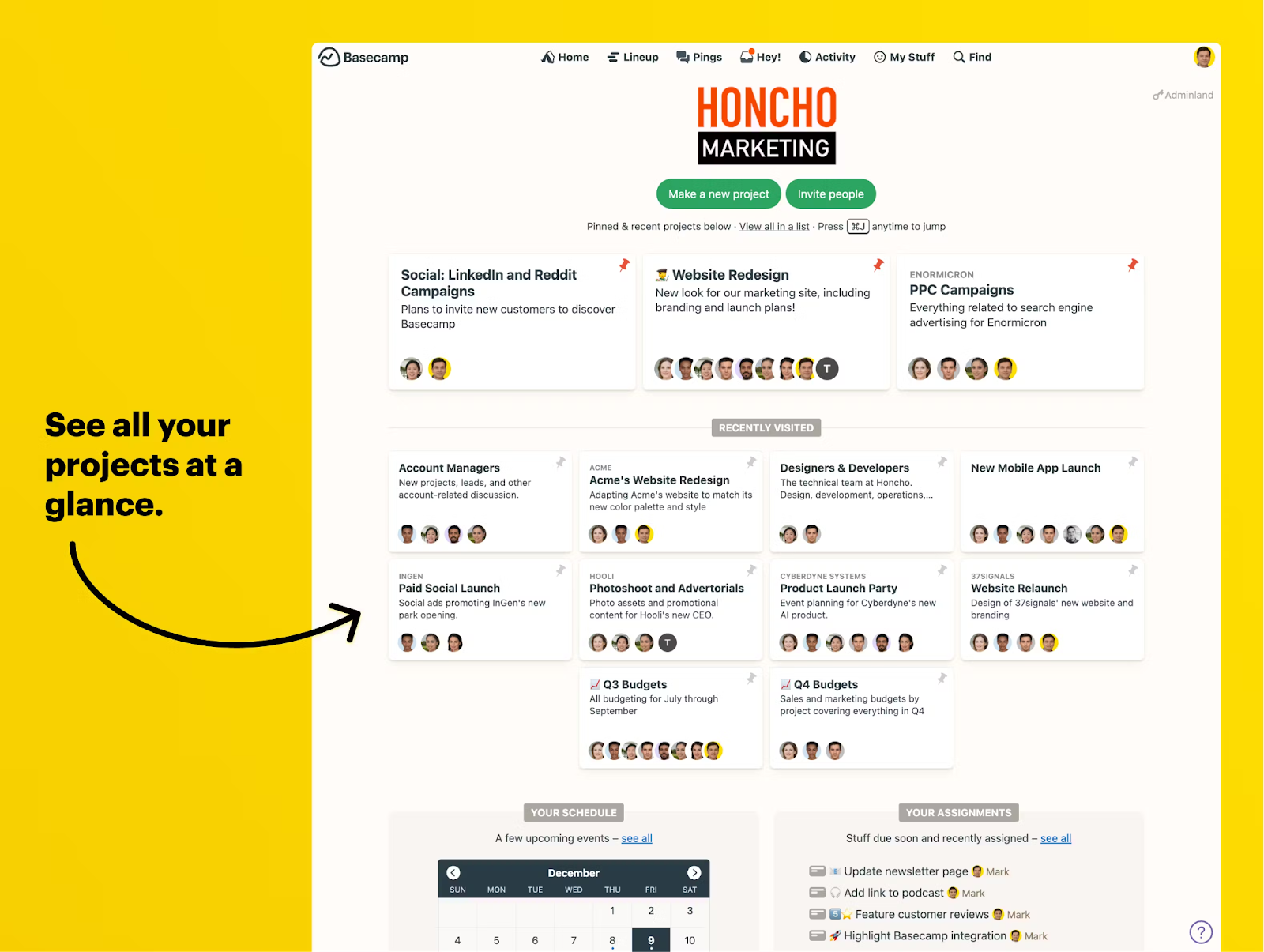
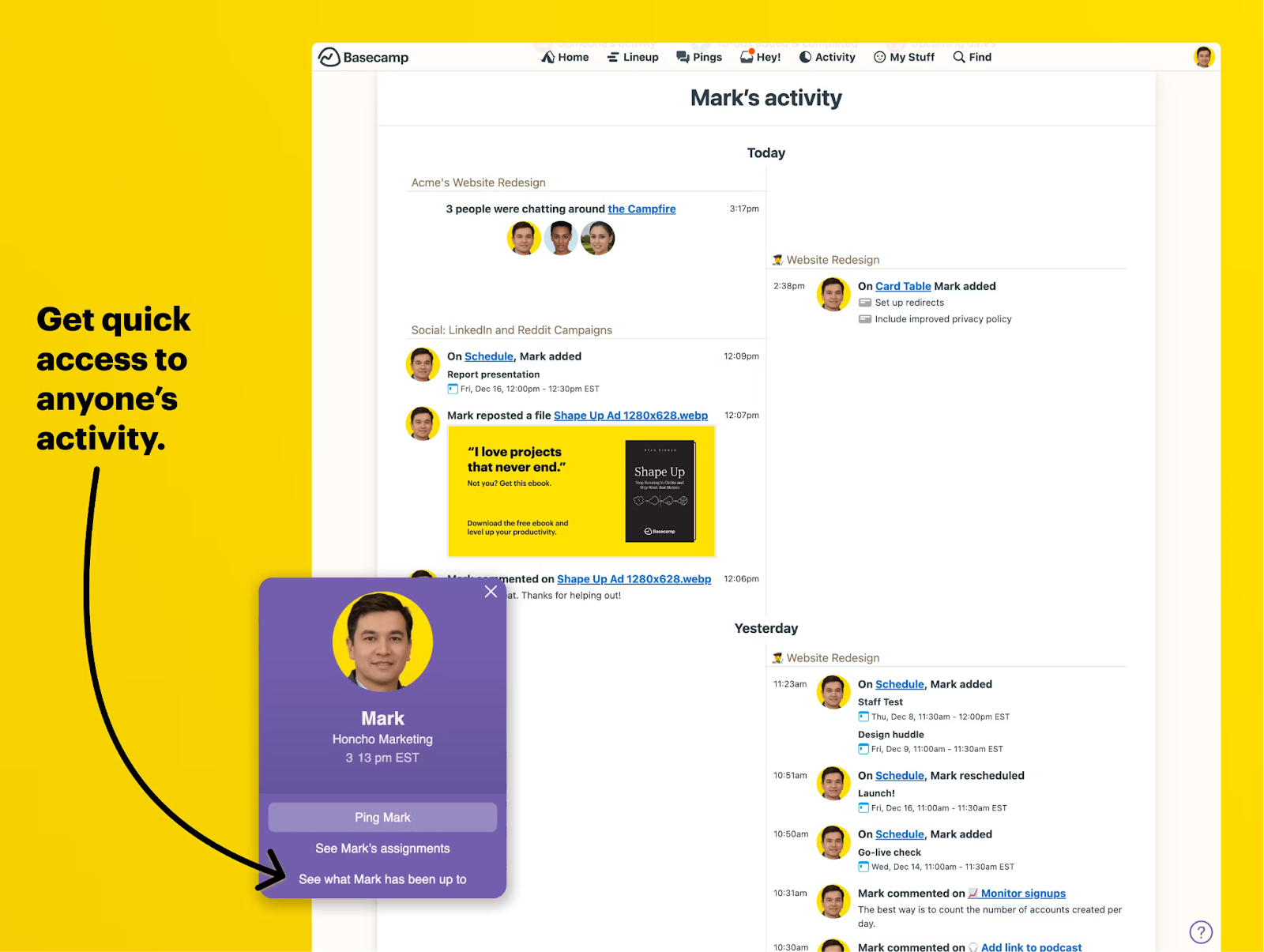
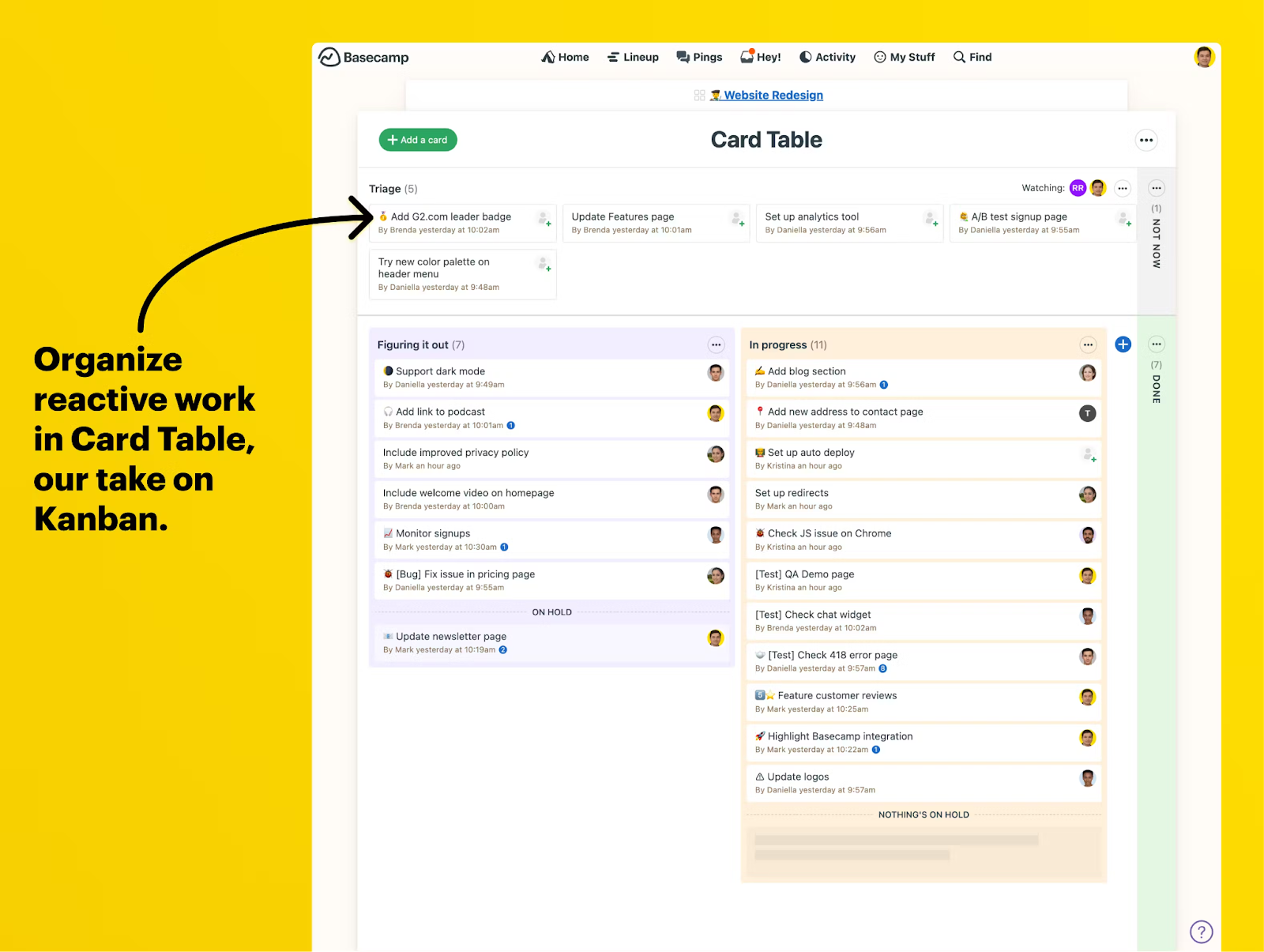
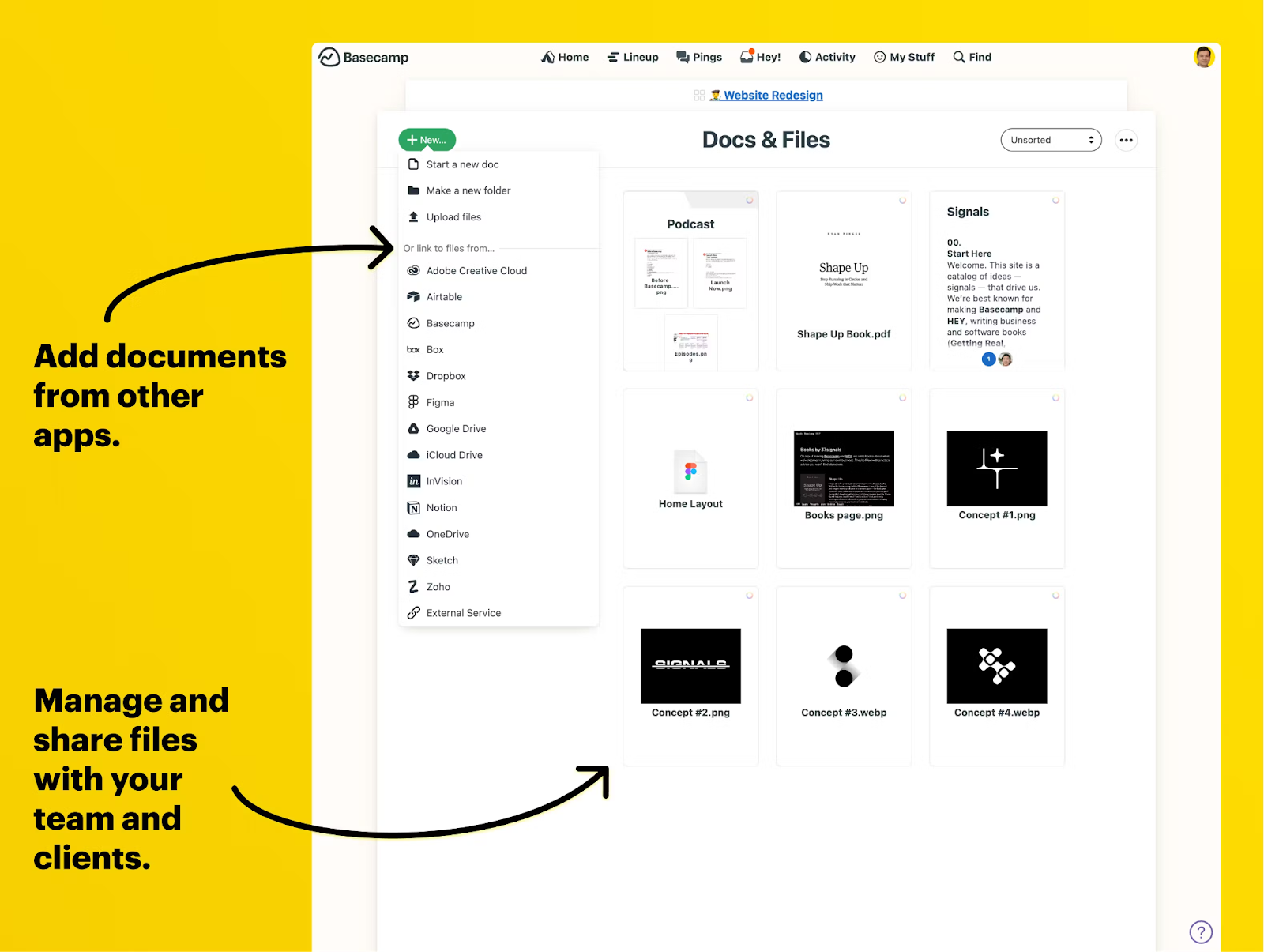
Advantages of Basecamp:
- Non-standard planner with separate groups for communication and files: "Message Board," "Docs & Files," "To-dos";
- Project progress reports;
- Document and file storage;
- Separate dashboard for client presentations;
- Personal notifications for colleagues - "Pings" to ensure they don't miss important messages;
- Managing multiple users' work in a project;
- Email and desktop notifications;
- Well-polished and straightforward functionality;
- A multifunctional environment where you can easily exchange documents, track task execution, and utilize an update board;
- Convenient mobile application.
Disadvantages of Basecamp:
- Unfortunately, the system has limited development, and it lacks even a Gantt chart in its analytics. It is truly a basic planner and nothing more.
- It's inconvenient to see who is assigned to which tasks.
- You can't delete multiple files at once.
- There is an issue with seeing all tasks on a single screen, making it quite difficult to plan project work effectively.
Prices
The Standard pricing plan costs $15 per user per month, while the Pro Unlimited plan is priced at $299 per month (when billed annually) for the entire organization with an unlimited number of users.
Monday.com
Monday.com positions itself as a universal work platform (Work OS). Its wide customization capabilities and platform element configurations, along with internal automation, allow it to adapt to any business process. It is a simple yet intuitive tool that can be easily tailored for use as a corporate CRM system.
This solution is best suited for organizing discussions, keeping track of who is working on what, and keeping everyone informed. Monday.com is suitable for Agile methodologies and various teams and projects.
Monday.com has an open-source framework, making it convenient for creating any integration or additional functionality. Additionally, Monday.com offers numerous integrations and has its own Apps Marketplace for plugins and applications.
According to capterra.com, Monday.com has the following rating:
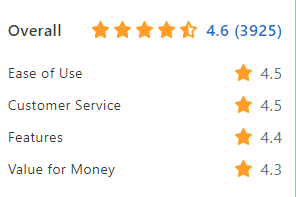
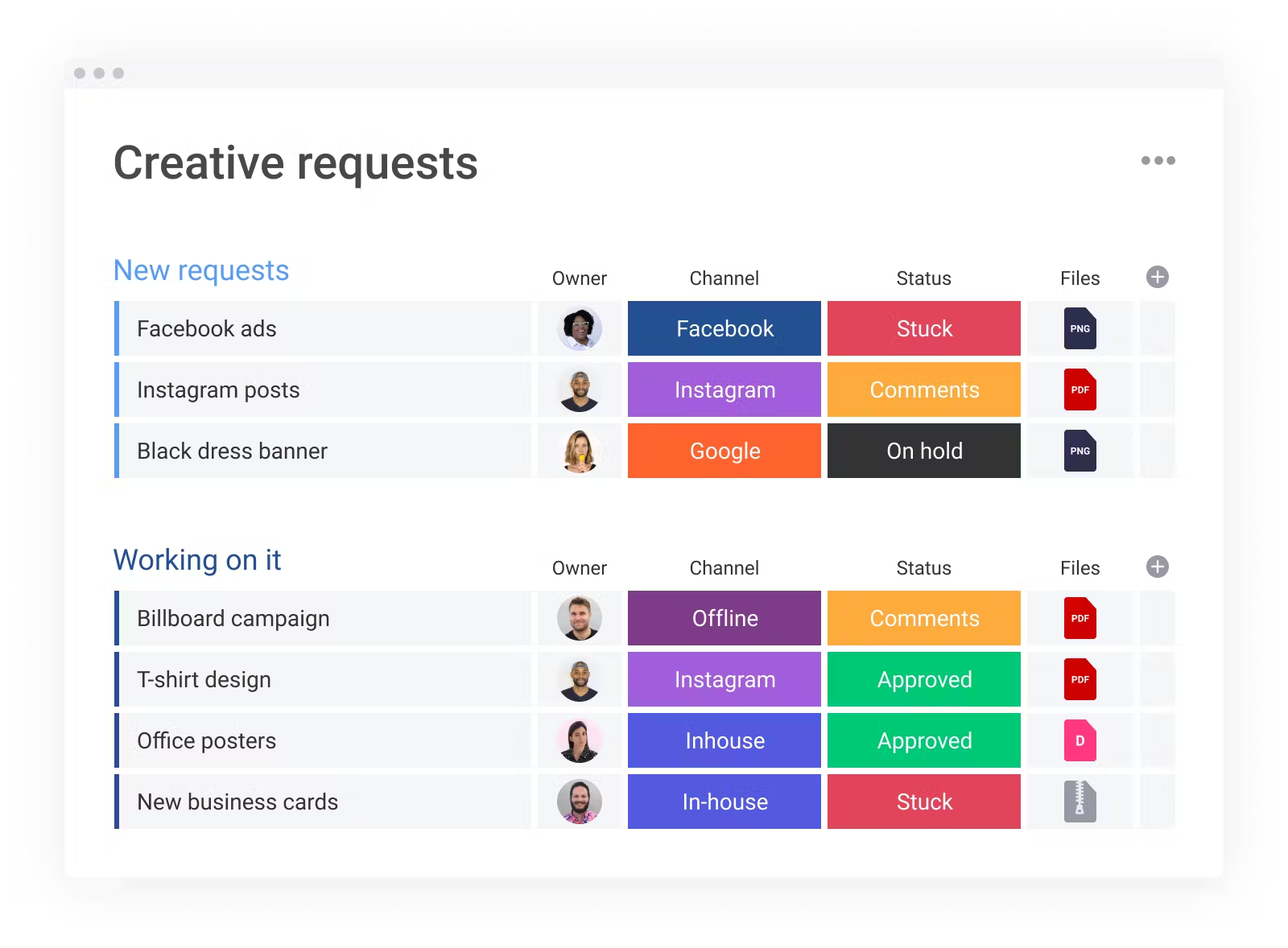
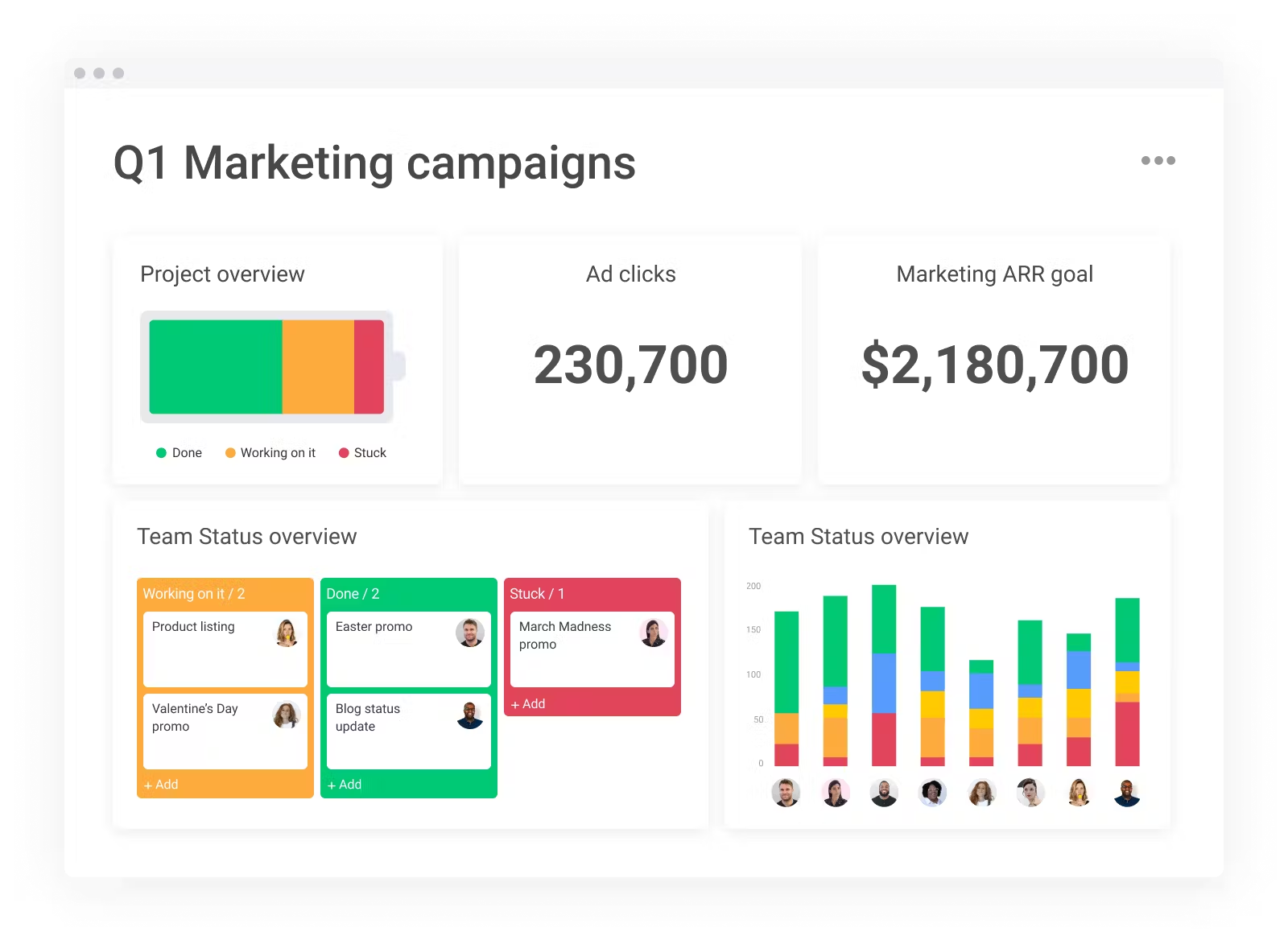
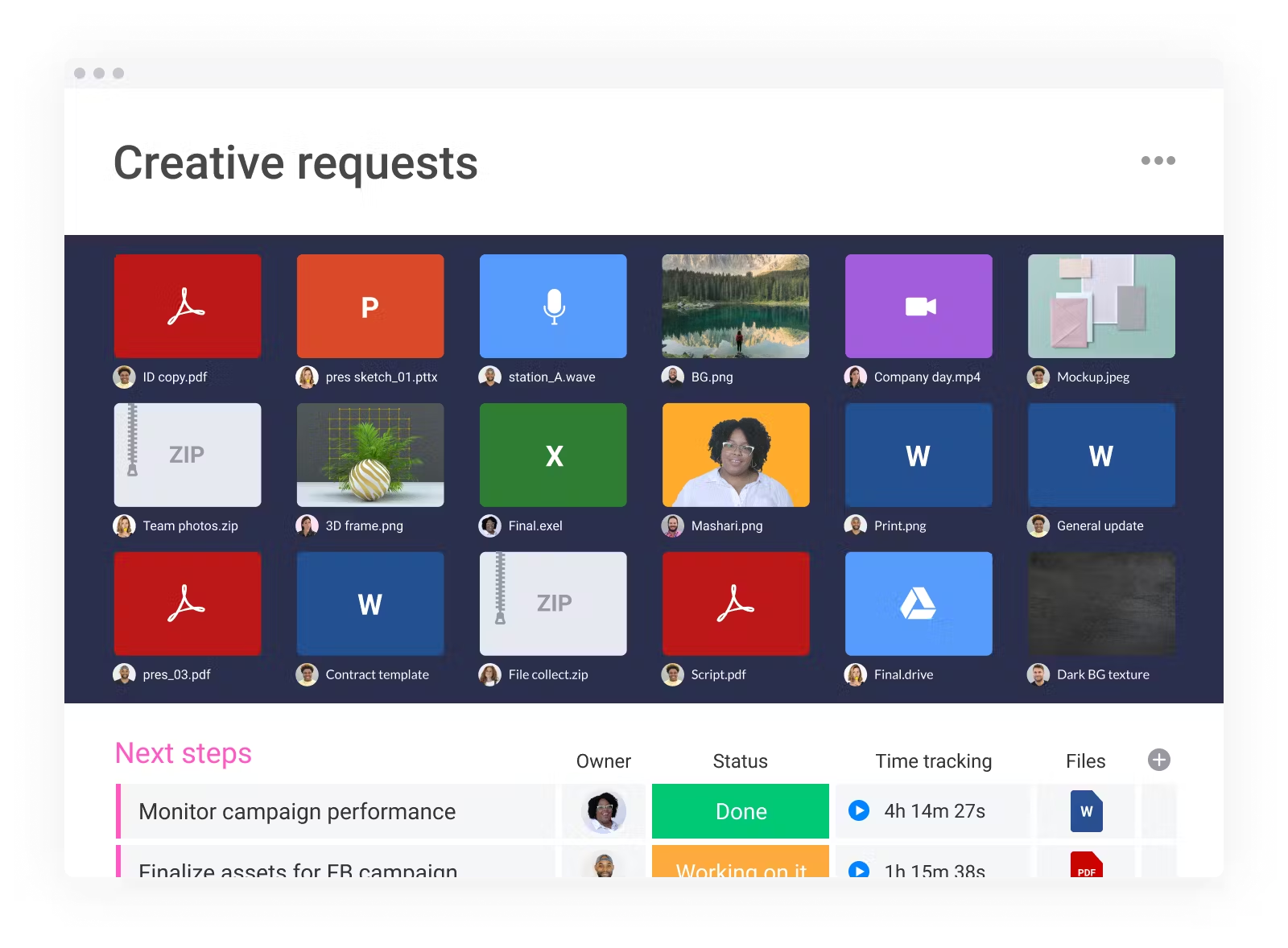

Advantages of Monday.com:
- More than 70 board and task templates for various goals and projects. The templates are designed with process logic in mind, and the functionality is already configured;
- Each card has "Info Boxes" where you can store important files, notes, questions, and answers so that they don't get lost in the feed;
- Workflow automation;
- Integration with email;
- Intelligent integration with Dropbox, Zapier, Google Drive, and similar file sharing and management tools;
- Expense and time management;
- Gantt chart;
- Guest access for freelancers, partners, contractors, and clients;
- Document management capabilities;
- Time tracker that allows tracking time separately for each task;
- A wide range of visualization tools for the workflow, including dashboards, graphs, charts, widgets with different labels, colors, etc;
- Open API architecture for adding custom integrations.
Disadvantages of Monday.com:
- The basic functionality is very limited, and expanding it through additional plugins can be quite expensive;
- The mobile application is overloaded and inconvenient, which makes it challenging to use;
- Due to the multitude of features, Monday.com can be complex and not always intuitive for new users without prior experience with similar systems;
- Some users are confused by the user interface, such as the default absence of the description field, which can cause difficulties when adding it. The interface is more visually appealing and designer-oriented rather than thoughtfully designed and user-friendly;
- Old completed tasks may get lost, and subtasks disappear after archiving them;
- Finding data on work completed a couple of months ago can be challenging.
Prices
Monday.com offers a free trial version with limited functionality, such as the ability to use only three boards. The Basic plan, which includes 5 GB of file storage, costs $8 per user per month, the Standard plan is priced at $10, and the Pro plan is priced at $16.
Wrike
Wrike - one of the oldest project management services on the market, available to users since 2006. It is a highly effective project management tool that allows for easy communication with members of your team.
Wrike primarily focuses on optimizing communication between team members working on a project. It is equipped with a variety of document management tools and communication features that help streamline and simplify collaboration.
Wrike also allows for integration with other task management and productivity tools, such as Microsoft Outlook, Google Calendar, and more. The application includes the ability to create and use Gantt charts, which help the team plan work according to deadlines and allocate resources effectively.
The strengths and weaknesses of Wrike are closely tied to its age: the system is well-polished, and its task management functionality is well thought out and user-friendly. However, in terms of development, Wrike leaves much to be desired. For example, users have been waiting for an integrated chat feature for years, which has yet to be implemented.
Development has largely been passed on to users through an open API. While it is possible to find the necessary features through extensions, it requires time and effort to search for and implement them. Additionally, most plugins are only available on the Business plan, which is quite costly.
According to capterra.com, Wrike has the following rating:
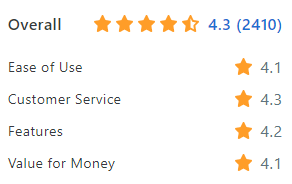
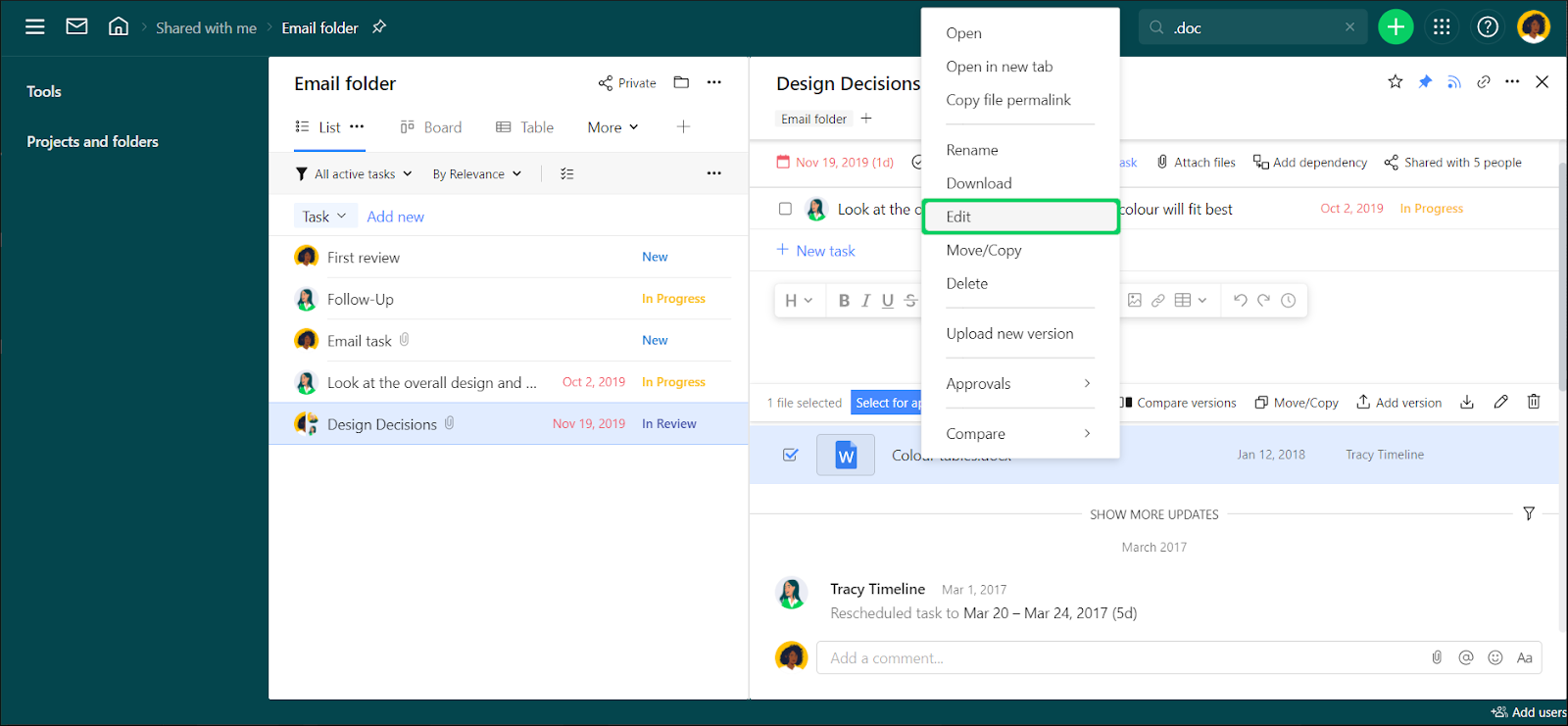
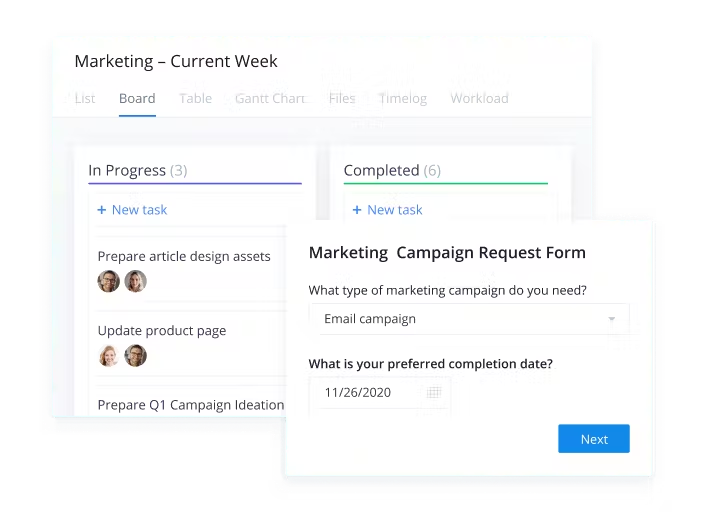
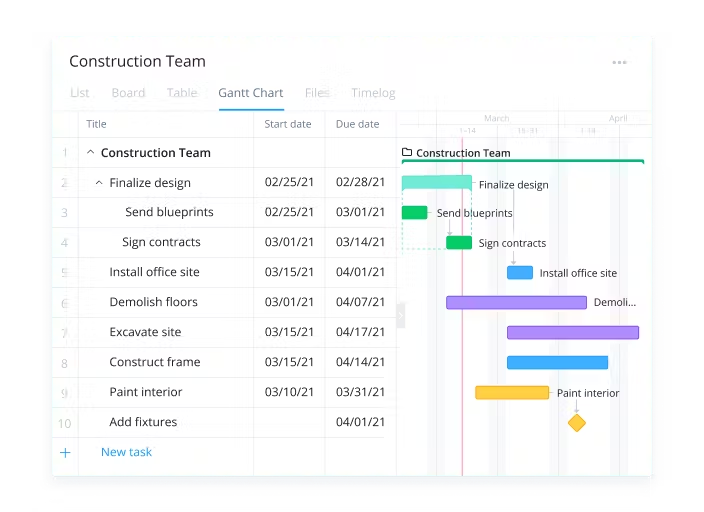
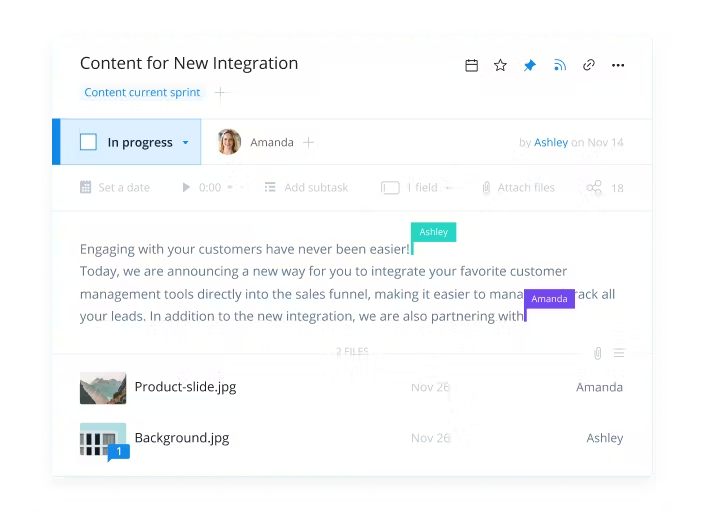
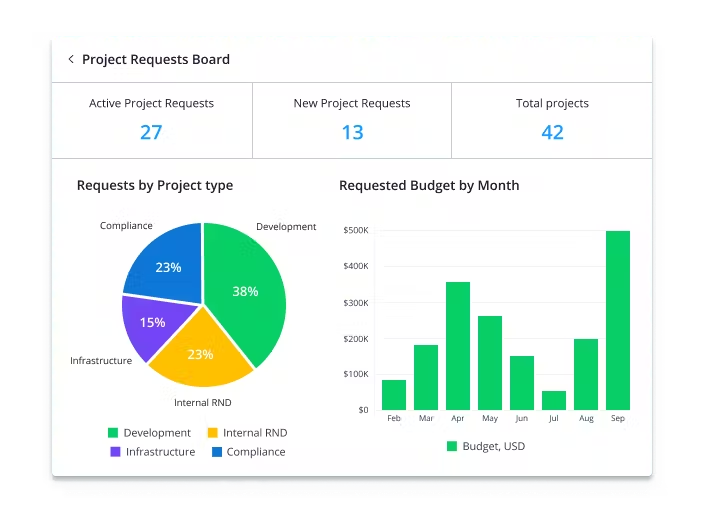
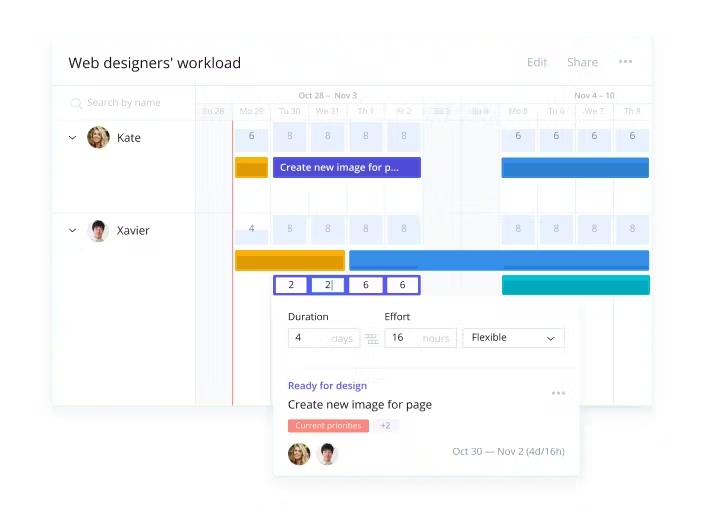
Advantages of Wrike:
- Ready-made templates for business processes and projects, such as "New Product Launch";
- Easy creation of complex multi-level projects with high decomposition level;
- Milestones - checkpoints to mark important events or project decision points;
- File version control, ability to edit Word and Excel documents directly in the system without downloading and re-uploading them;
- Ability to automatically send a colleague a question about the progress of a task;
- Bulk task editing feature, convenient when dealing with a large number of tasks and subtasks.
- Three-panel intuitive interface focused on accessibility and productivity (left panel: project hierarchy for editing and configuring subtasks, middle panel: all current task lists for the project, right panel: detailed task information).
- Powerful analytics that allows project managers to obtain detailed information about their project and team.
- Robust functionality;
- Security and data protection measures in place;
- Extensive range of extensions;
- Multiple built-in features, such as time tracking and quick file sharing.
Disadvantages of Wrike:
- High price;
- Slow development;
- The need to search for desired features in the plugin library;
- Lack of functionality in mobile applications;
- Not user-friendly, especially for beginners;
- Unable to add multiple assigned users to a task.
Prices
The basic version is available for free, but the team collaboration solution is priced at $9.80 per month per user (for teams of 2-25 users). The business package, on the other hand, comes at a cost of $24.80 per user.
ClickUp
ClickUp - one of the highest-rated user-friendly project management tools for individuals and businesses, according to capterra.com. Founded in 2017, ClickUp quickly became one of the most popular project management tools in the world. It offers a wide range of features to help manage tasks, optimize projects, communicate with your team members, and more.
ClickUp is an excellent choice for organizing collaborative work for small teams (e.g., startups). It provides everything a local, remote, or Agile team needs for project planning and management. Additionally, this tool is actively used for bug tracking.
With ClickUp, setting up and implementing the system is relatively easy and can be done within a couple of hours.
According to capterra.com, ClickUp has the following rating:
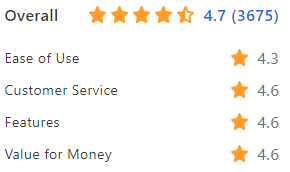
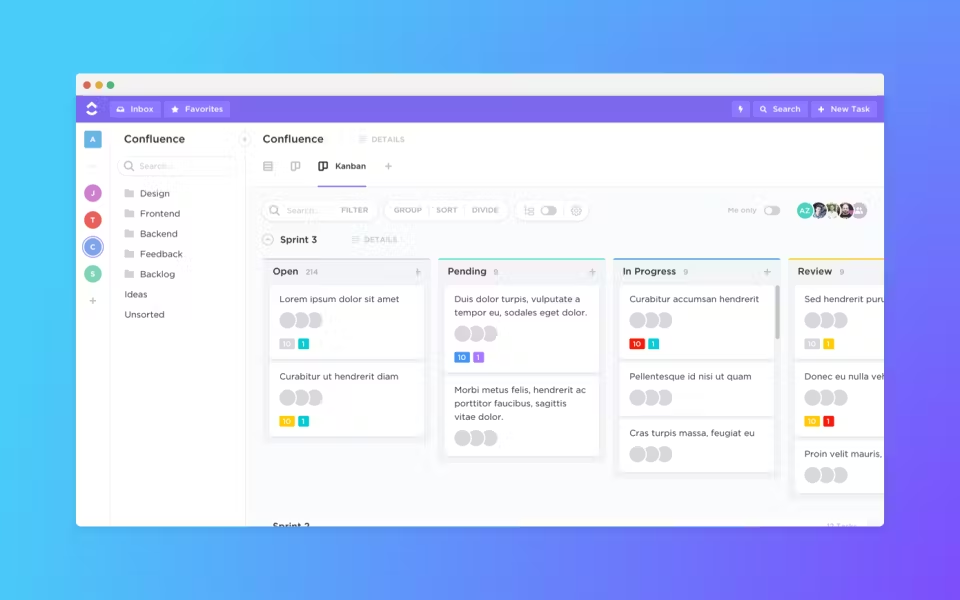
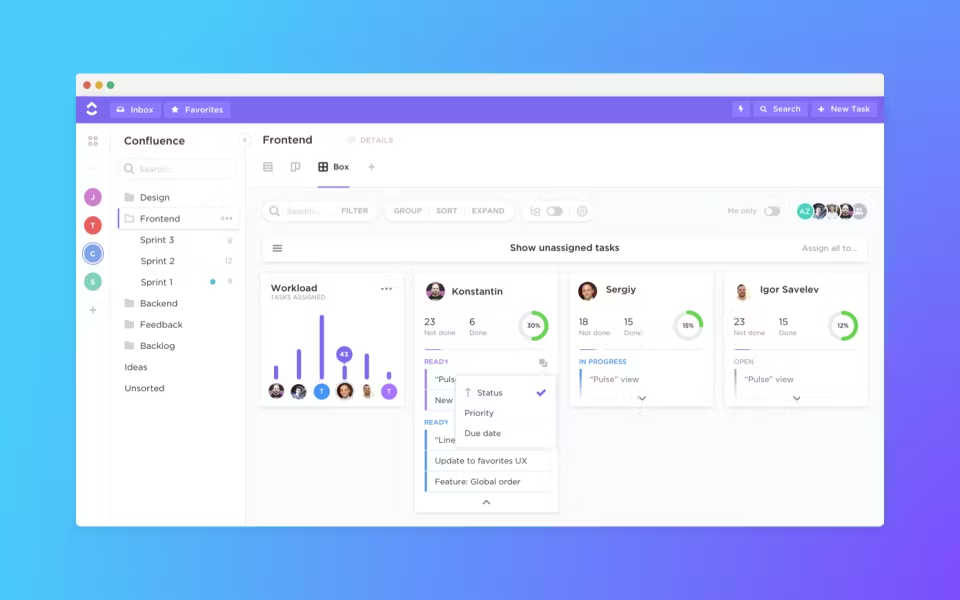
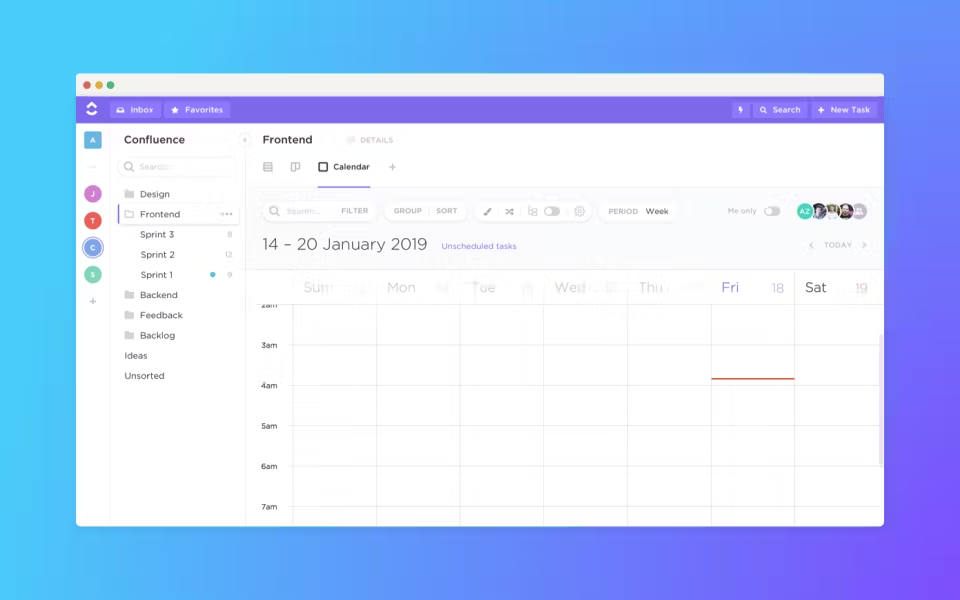
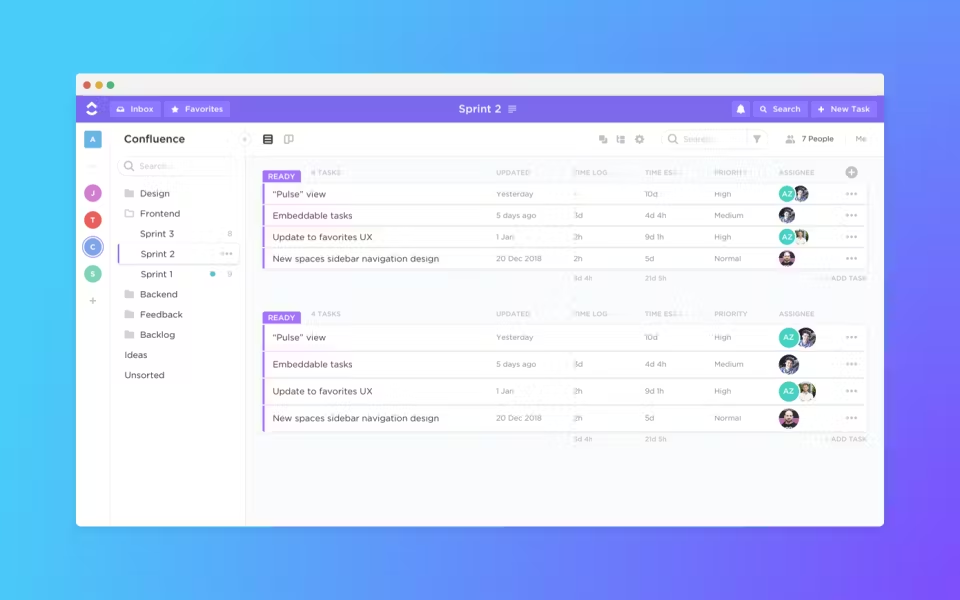
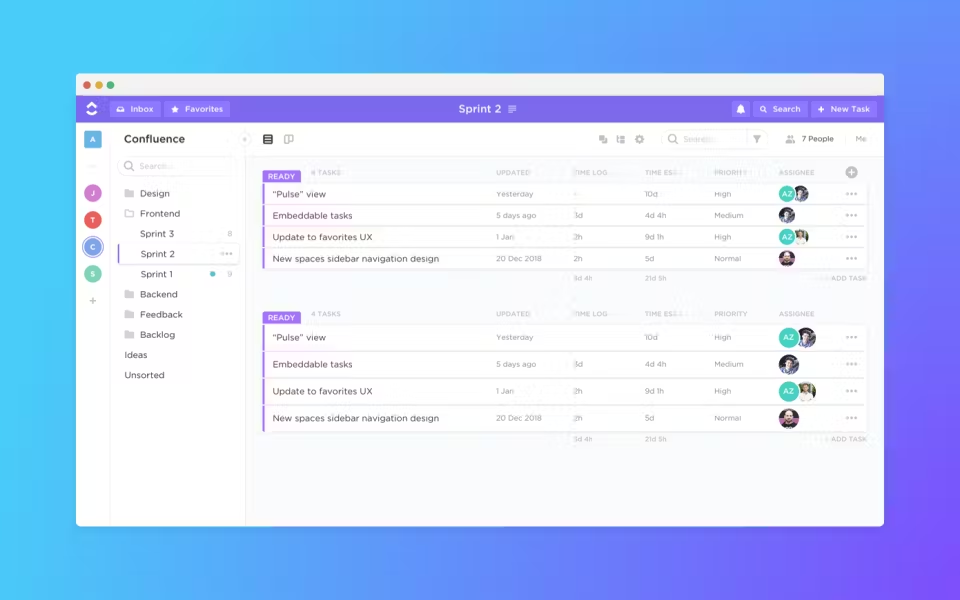
Advantages of ClickUp:
- Gantt charts;
- Time tracking;
- Reminders;
- Assigned comments;
- Document management functionality, including wiki documents: creation, editing, access administration;
- Ability to use group chat;
- Ability to filter documents based on specified criteria, calendar, task timeline;
- Built-in team communication tools (video), collaborative document editing;
- Ready-made templates (six types of reporting templates);
- Integrations with Google Workspace, Dropbox, and over 1000 Zapier tools - automation builder;
- A wide range of tools for project visualization.
Disadvantages of ClickUp:
- The initial setup is quite complex;
- There is instability, it can freeze or lag in the case of large projects and insufficiently powerful computers;
- Due to its multifunctionality, the system interface is overloaded with various elements;
- Requiring a considerable amount of effort and time to learn;
- According to users, the mobile version could be more user-friendly;
- Many advanced features require premium plans.
Prices
There is a trial version available, which is offered for free for 14 days. Additionally, there is a plan that doesn't require any payment at all. According to its terms, users get 3 boards and can upload files up to 100 MB each.
For just $5 per month, you can eliminate the restrictions on the amount of uploaded information and also gain unlimited Gantt charts, guest access, and integrations. The Business plan costs $12, while the Business Plus plan is priced at $19.
MeisterTask
MeisterTask is one of the most enticing and efficient project management tools that enjoys great popularity among teams, freelancers, and individual users.
It is a Kanban-based project management solution that offers a flexible approach compared to Trello. The Kanban board, a familiar tool for project managers, provides convenient and efficient control over tasks and resources.
One of the best features of MeisterTask is its user-friendly nature and attractive interface. You can easily move task cards across different lists on the board to change their status. All cards have a built-in timer that displays the remaining time for task completion. The tool allows you to customize the dashboard according to your team's needs and project requirements.
MeisterTask is highly creative in terms of usability, functionality, and user interface. The best part is that you are not constrained to a rigid structure for each project.
According to capterra.com, MeisterTask has the following rating:
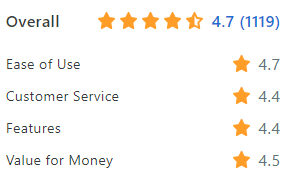
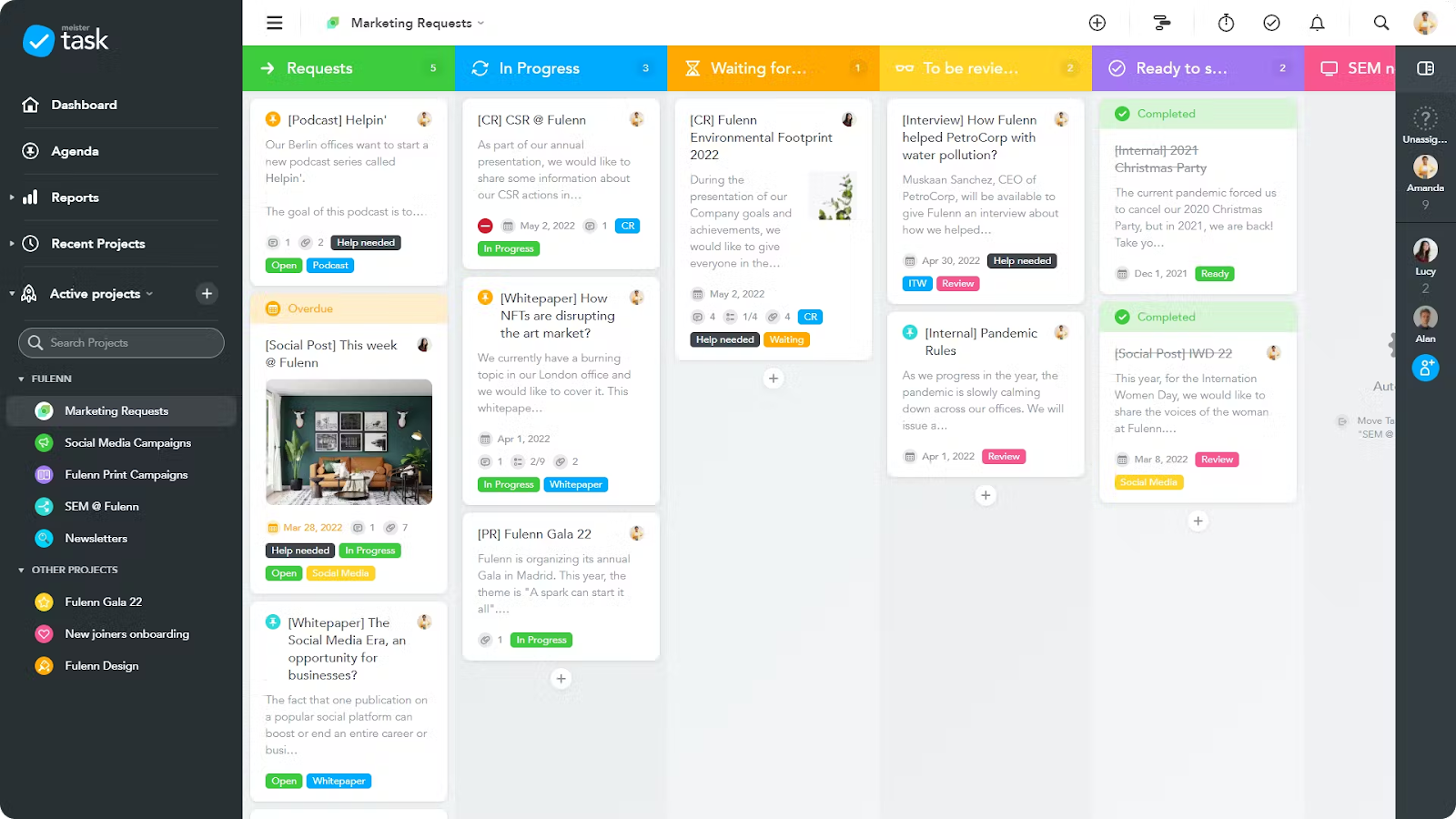
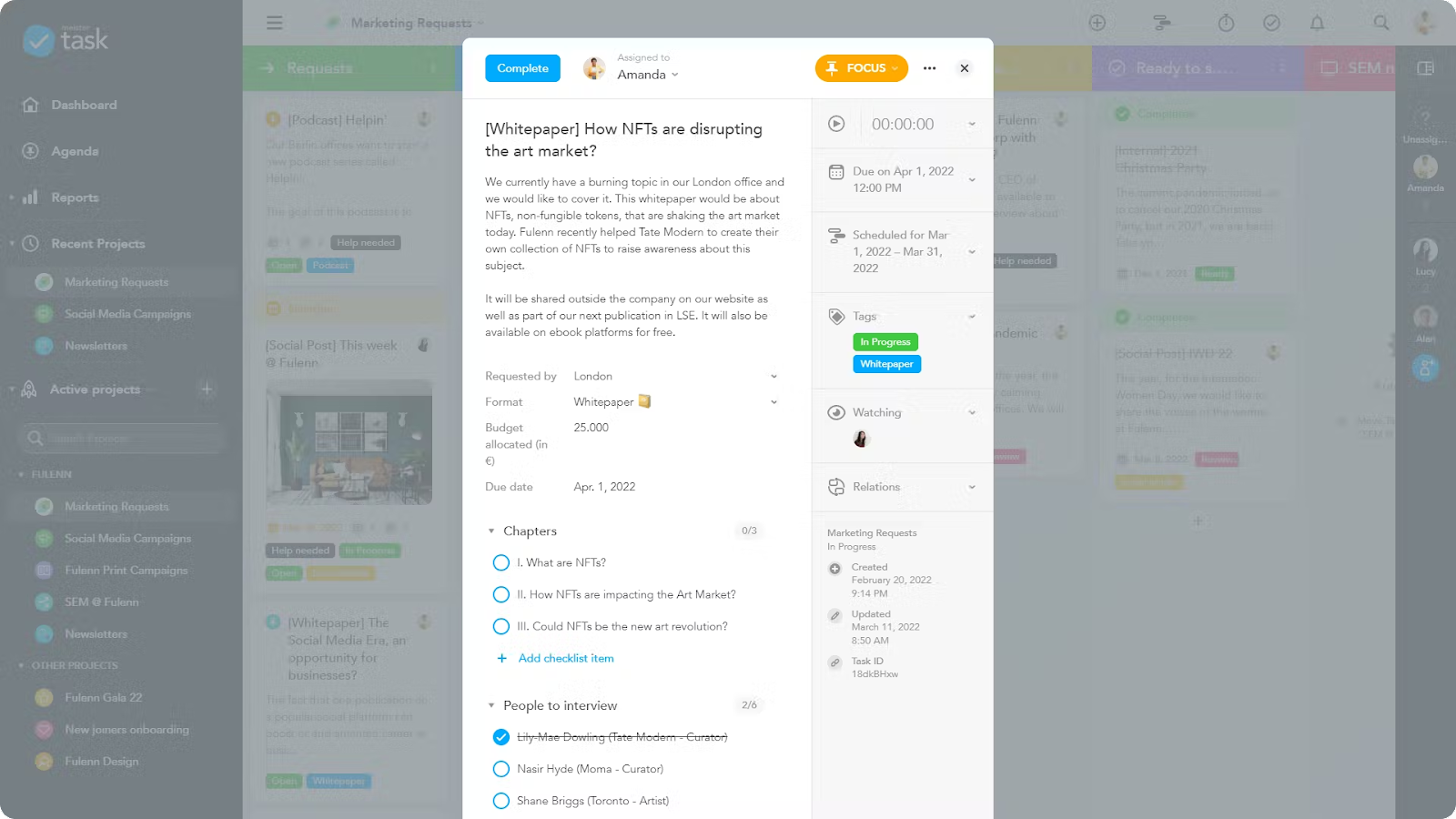
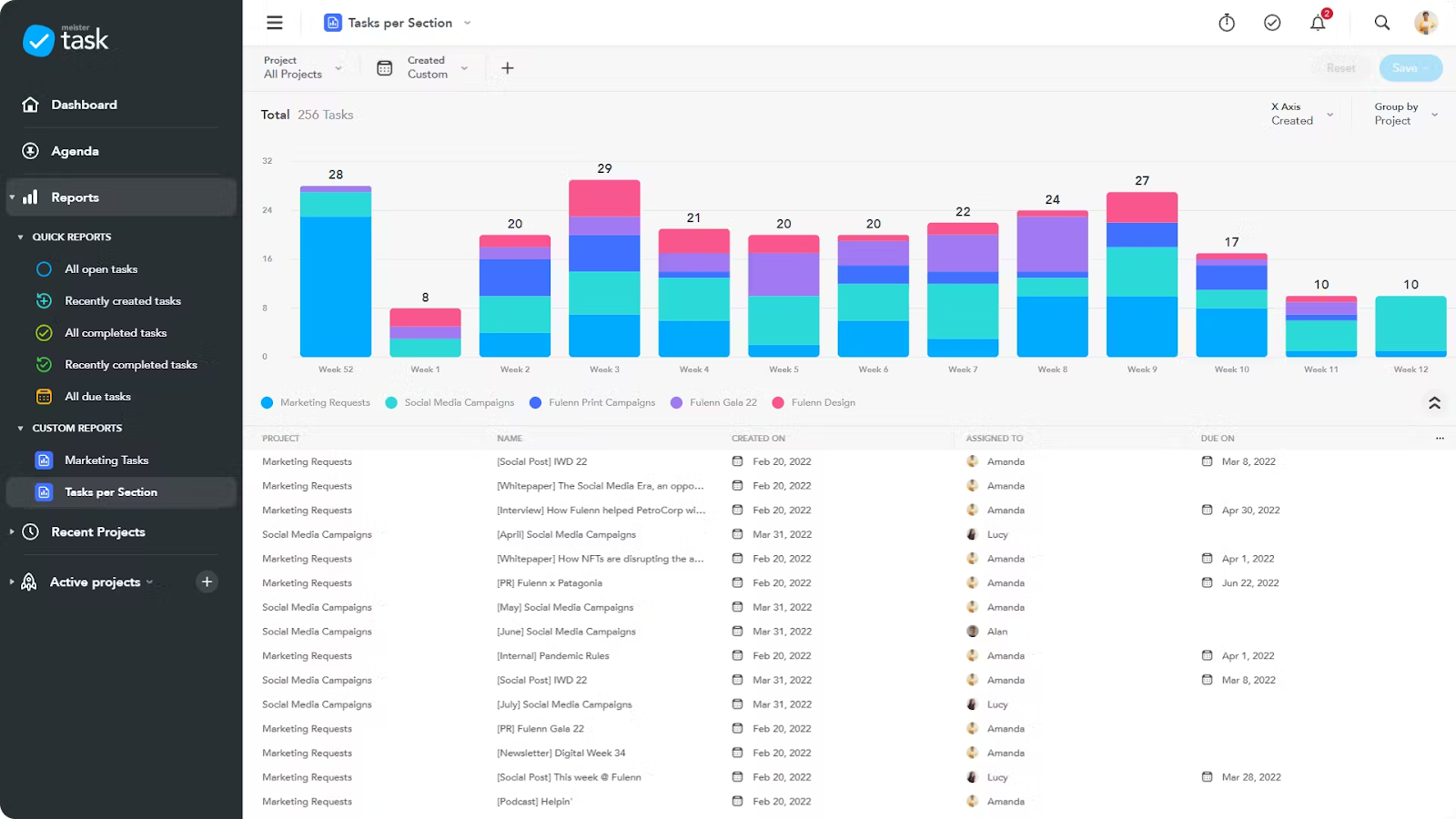
Advantages of MeisterTask:
- Extensive customization options;
- Easy collaboration with team members;
- Very simple, enjoyable, and user-friendly interface;
- A wide range of communication functions, including comments and mentions;
- Provides multiple integrations with tools such as Slack, GitHub, Microsoft Teams, Google Workspace, MindMeister, and other tools and services.
Disadvantages of MeisterTask:
- There are deficiencies in the comment functionality, file export, field customization, and integrations;
- Cannot handle complex projects;
- The mobile tools lack functionality;
- It does not support a box or list view, only the Kanban interface;
- The Gantt chart tool is missing for project overview;
- Outdated design - for example, the presence of pop-ups that block the rest of the screen;
- Unable to customize statuses.
Prices
- Free option: for an unlimited number of users + projects.
- Pro option ($10.99 per user per month, billed annually): for an unlimited number of users + projects + additional features + unlimited integrations.
- Business option ($22.49 per user per month, billed annually): for an unlimited number of users + projects + additional security + priority customer support + security features.
Smartsheet
Smartsheet is project management software that helps teams collaborate, track time, generate reports, manage resources, and plan tasks.
One of the key features of the Smartsheet interface is the presentation of data and charts in a spreadsheet format. Smartsheet also offers a wide range of functions, such as resource management, planning, time tracking, reporting, and more.
Essentially, this tool is like Excel with a set of predefined functions, but it allows teams to collaborate more efficiently. For example, it enables direct file uploads from various cloud storage platforms like Dropbox, Google Drive, OneDrive, and others.
However, this project management tool may not be suitable for every company, as its project representation is quite specific and may be more appropriate for sales departments, accounting, and performance marketing. In other cases, it is often better to use specialized project management tools that are more versatile.
According to capterra.com, Smartsheet has the following rating:
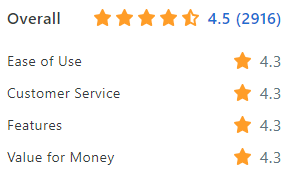
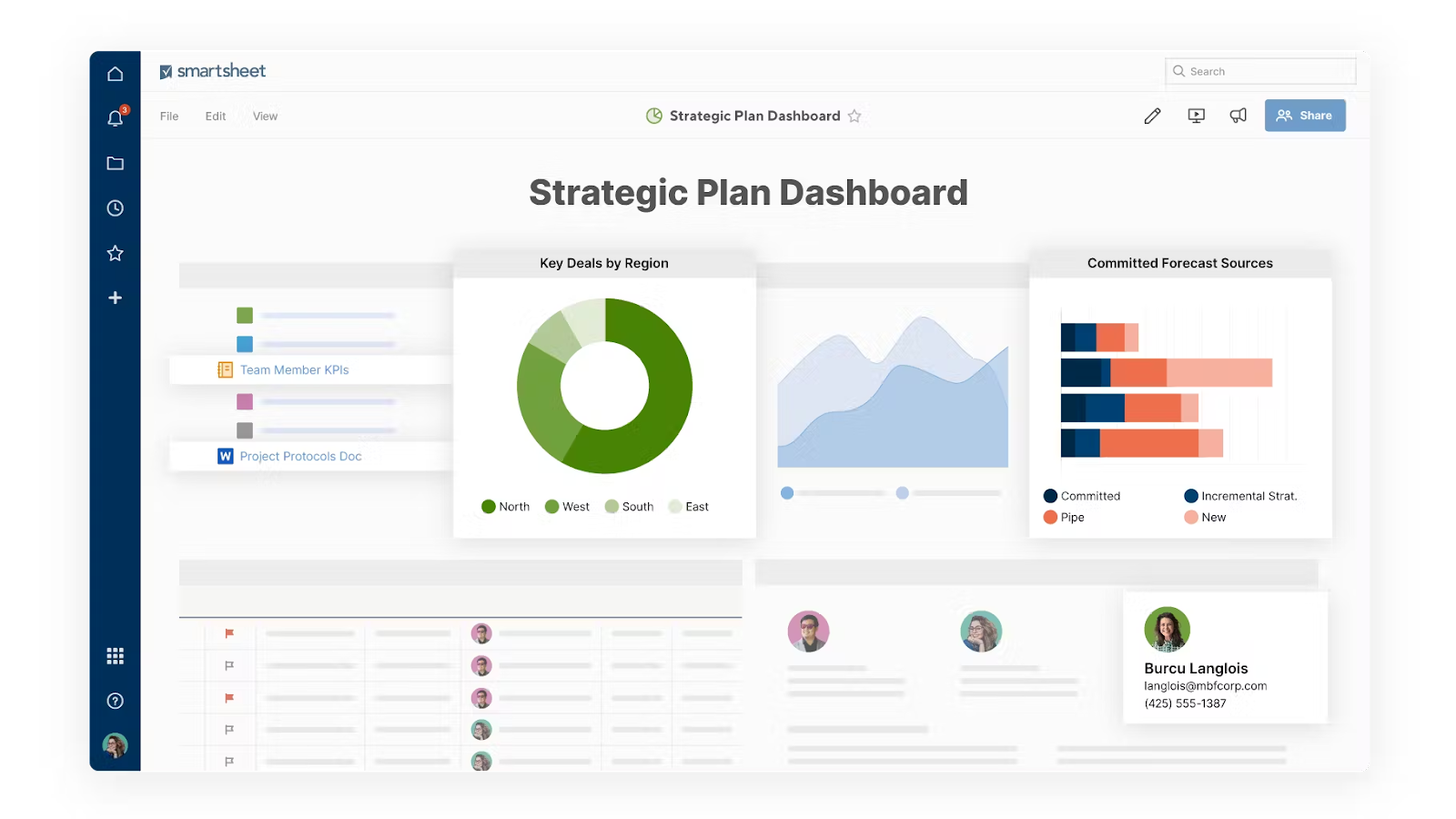
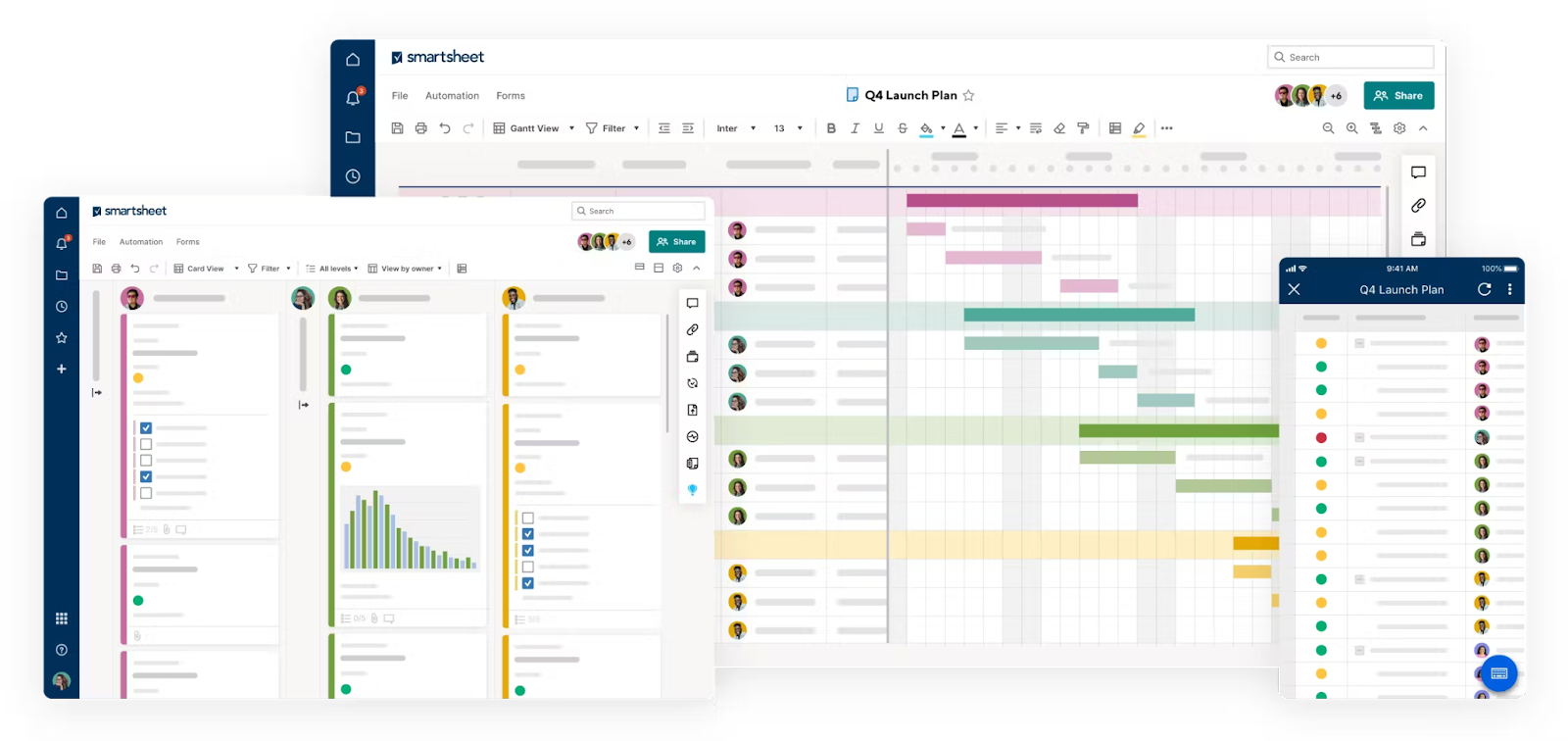
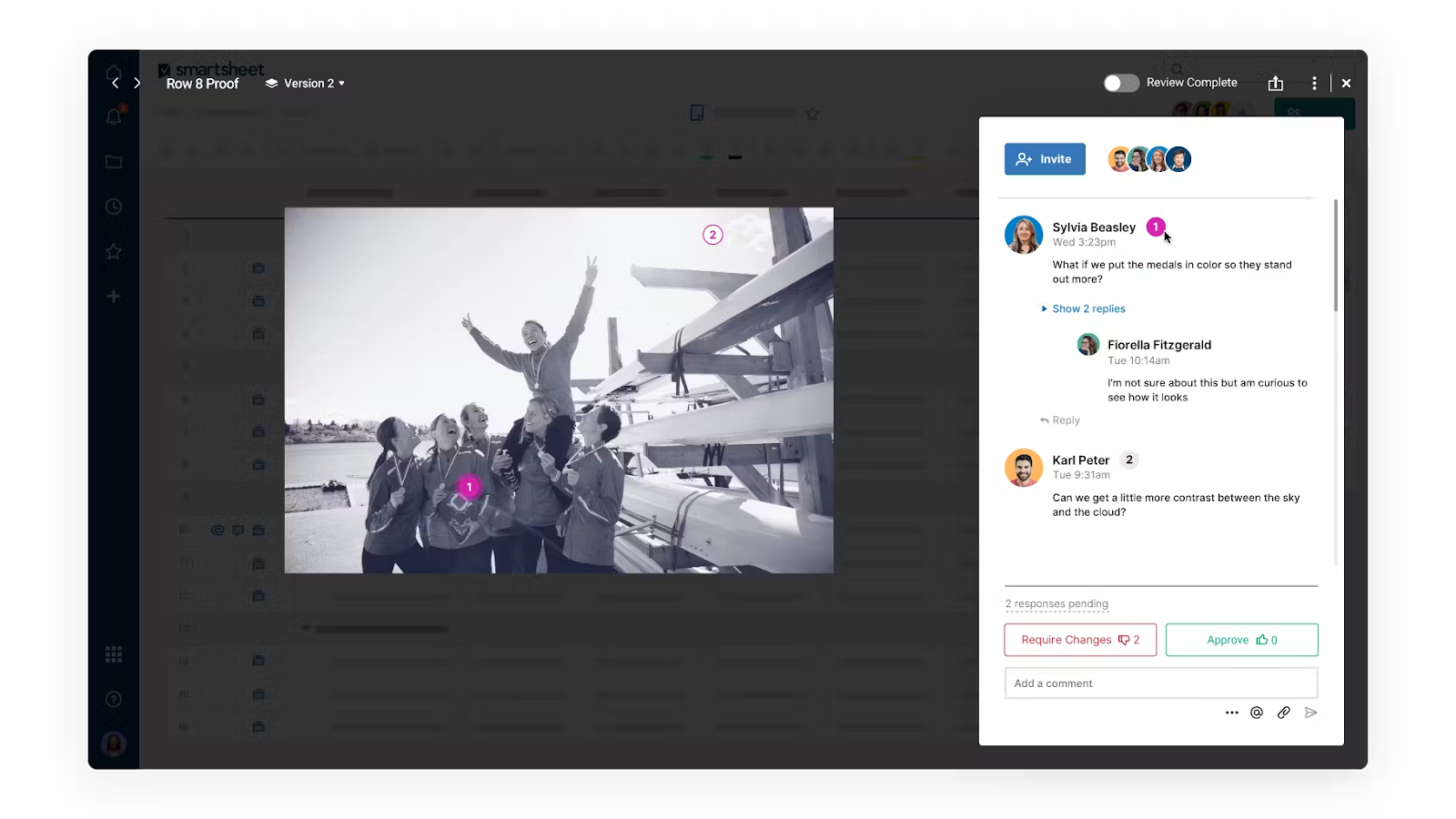
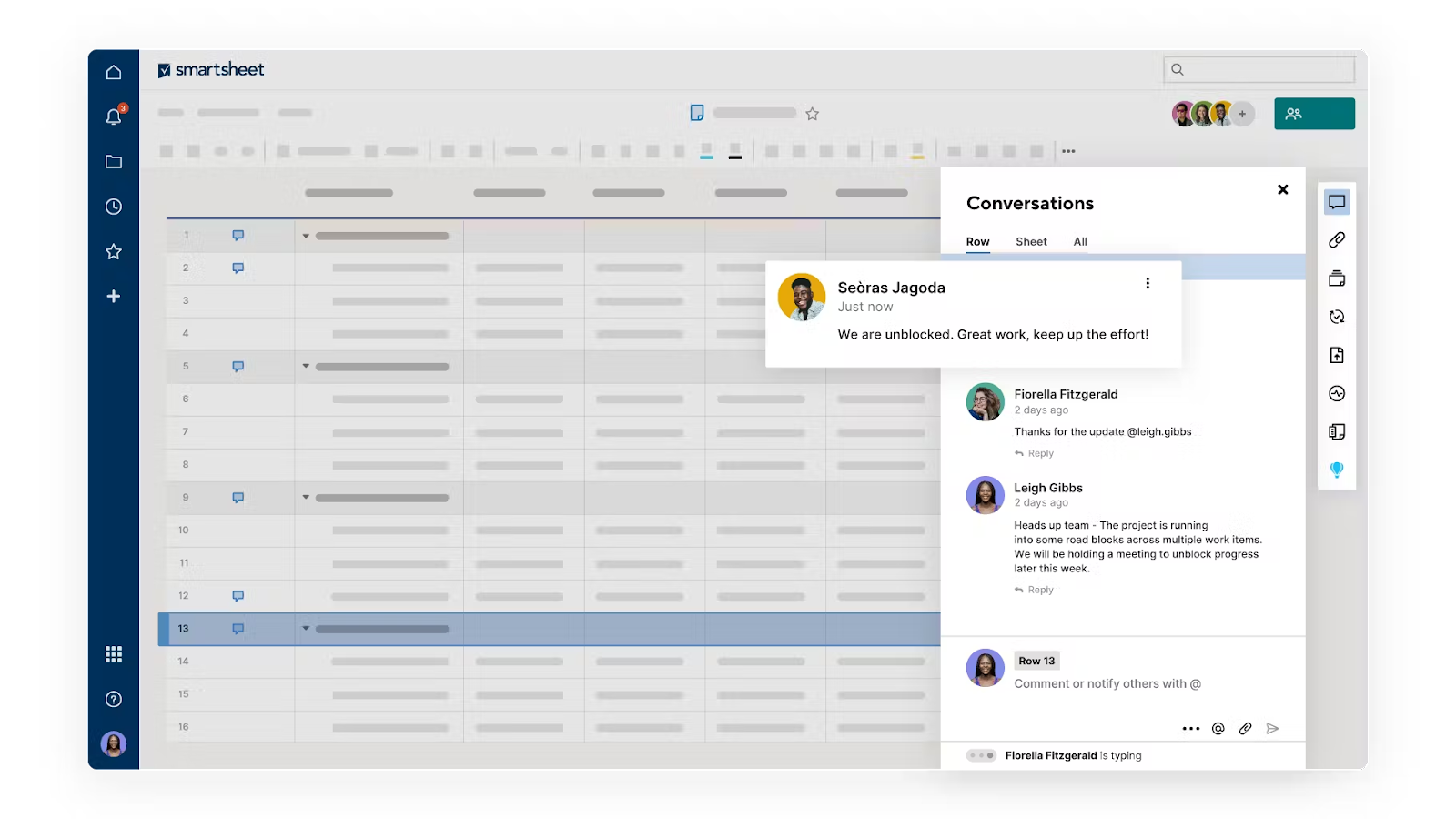
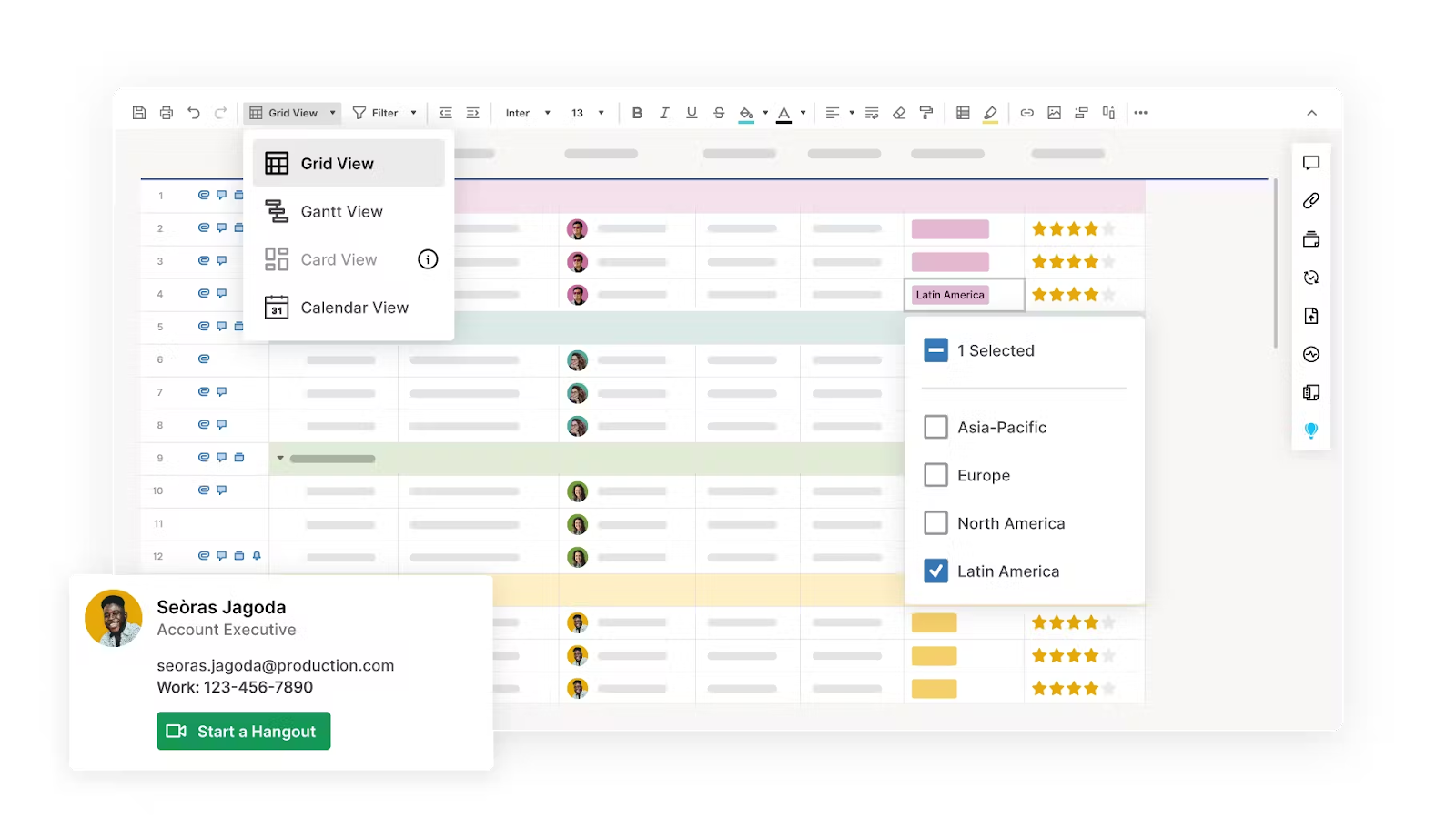
Advantages of Smartsheet:
- Variety of spreadsheet templates;
- Ability to customize permissions for individual users;
- Multiple viewing options - offers Gantt charts, grids, cards, and calendars;
- Ability to create roles (editor/observer) for users and grant access to different parts of the project to users with different roles. For example, a role can be created for project managers who can modify all aspects of the project plan and view metrics on the monitoring dashboard. A separate role can be created for performers who won't see metrics on the monitoring dashboard and can only edit their work reports;
- Unlimited sheets and viewers - can be used to create an unlimited number of tables for project management, ensuring that each team member can view them;
- Integrates with Jira, popular Google, and Microsoft tools;
- Customizable sheets and toolbar;
- Workflow optimization through data analysis;
- Supports automation;
- Markup and validation tools;
- Sends users automatic update requests;
- Automated workflows.
Disadvantages of Smartsheet:
- Spreadsheet view is not suitable for all projects;
- It is not the most convenient product for task management, and there are also issues with notifications;
- Users would like to see more visual tools for working with projects;
- There are limitations on linking to rows and cells.
Prices
A free trial version is available. There is a free plan, but it is only available for 1 user. The cheapest paid plan, Pro, costs $7 per user per month. For this price, it provides 20 GB of file storage, automation features, and private reporting. The Business plan costs $25 and offers 1TB of storage and a variety of other features.
Teamwork
Teamwork is a convenient system for organizing collaborative work for small teams or individual departments in medium and large companies. With its user-friendly interface and easy-to-use set of tools, users can create projects and generate tasks and milestones.
Teamwork operates on various platforms such as Android, iOS, Web, and Google Chrome, allowing team members to remotely access the platform from anywhere. It also provides a snapshot of what team members are working on in real-time.
This project management application also allows assigning priorities to tasks, setting deadlines, and tracking project updates over time. Gantt-style timelines provide a visual representation of all activities.
According to capterra.com, Teamwork has the following rating:
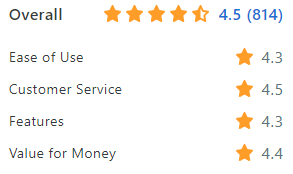
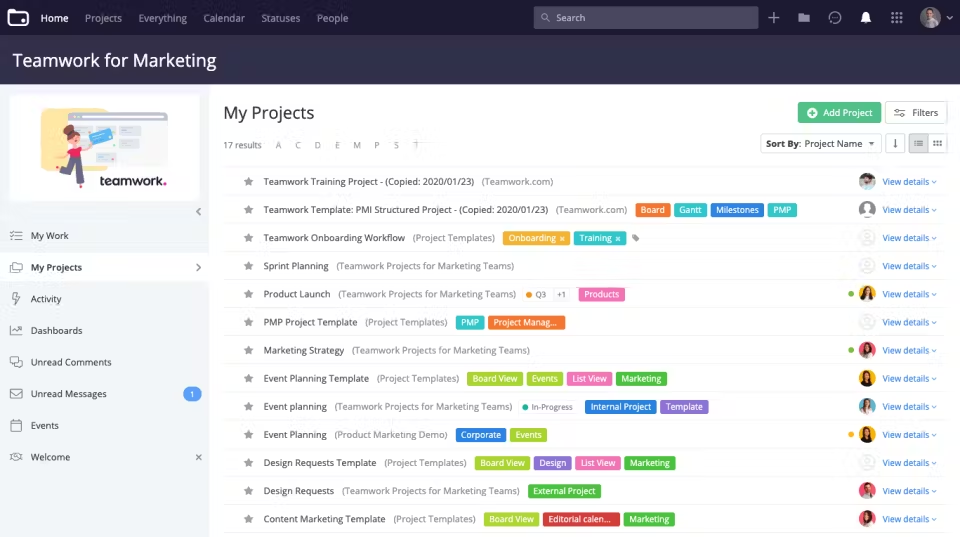
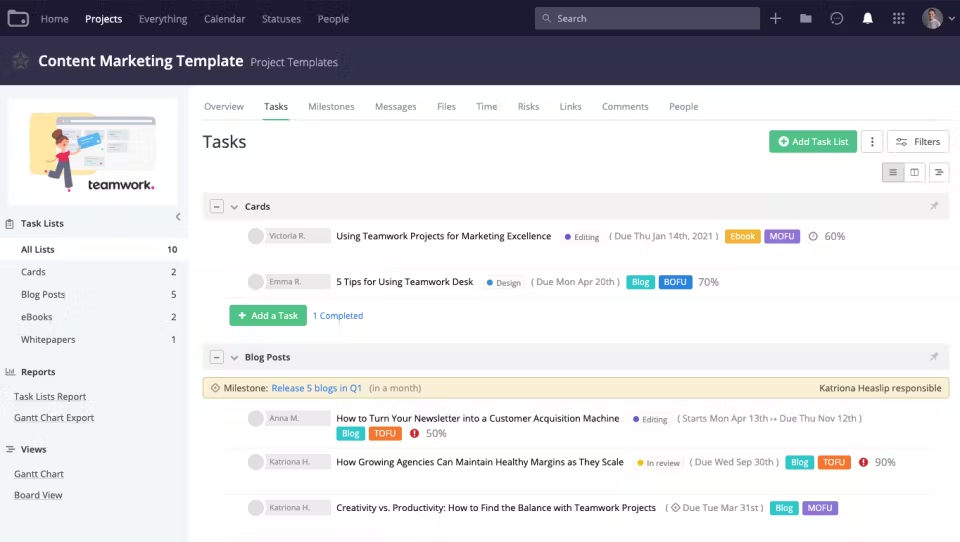
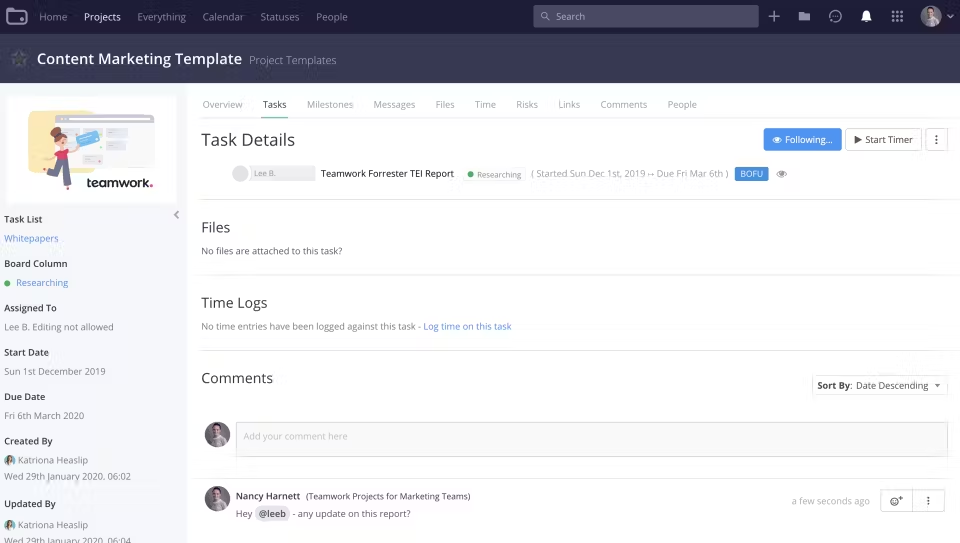
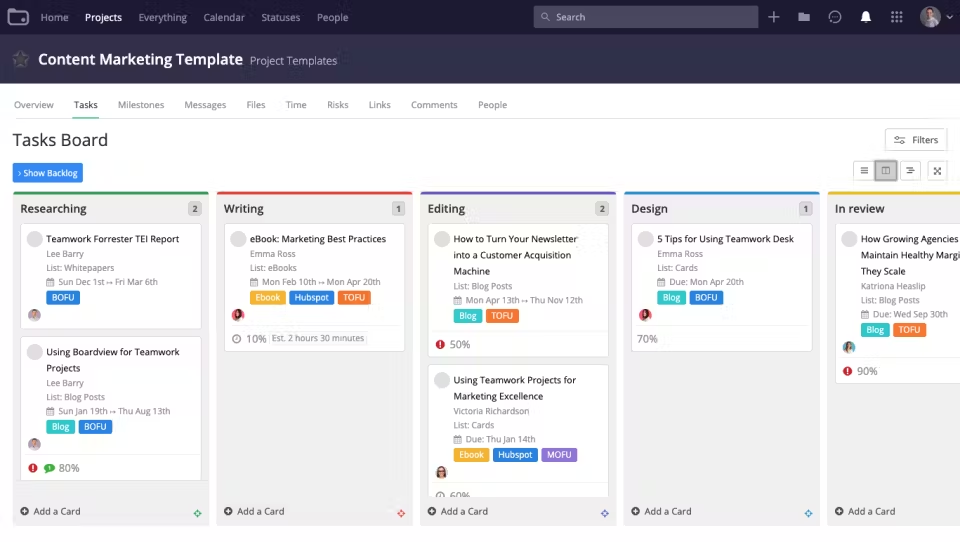
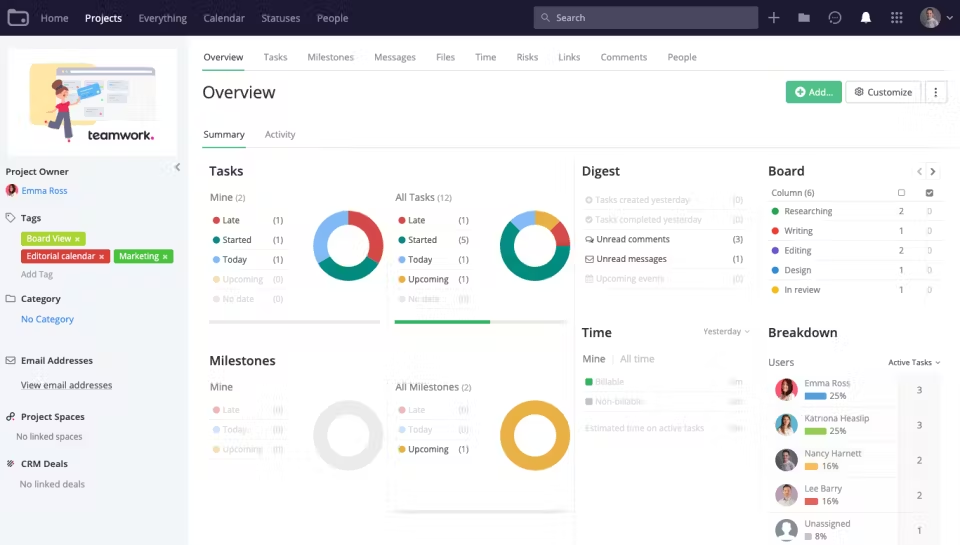
Advantages of Teamwork:
- Good and convenient task management functionality and performance evaluation;
- An intuitive dashboard that allows users to see only the most recent tasks. This key feature can be useful when working with a large number of projects, helping to identify priority goals and address them first;
- Email integration allows users to respond to comments and notifications via email;
- Invoicing capabilities that allow for calculating billable hours and generating invoices for clients;
- Extensive customization options;
- Good mobile application.
Disadvantages of Teamwork:
- Cannot handle complex project management;
- The free plan is only suitable for very small teams working on two or fewer projects;
- Lack of the "Goals" feature;
- Very limited reporting capabilities;
- Cannot add tasks to multiple lists;
- No option to enable two-factor authentication.
Prices
There are five pricing plans available for Teamwork (with annual payment):
- Free Forever: Up to 5 users working on a maximum of two projects + 100 automations per month.
- Starter ($5.99/month per user): 10 project templates + 500 automations per month.
- Deliver ($9.99/month per user): 20 project templates + 1000 automations per month.
- Grow ($19.99/month per user): 50 project templates + 2000 automations per month.
- Scale (custom pricing based on functionality): Single sign-on, priority support + 10,000 automations per month.
Microsoft Teams
Microsoft Teams is an application designed for collaborative work. This service enables comfortable and collaborative teamwork by providing a chat feature, a planner with shared access, note-taking capabilities, and the ability to share media files within the platform. Additionally, Microsoft Teams can be integrated with both other developer services and third-party applications.
The primary tool for planning and management within Microsoft Teams is the Microsoft Planner service, which helps organize work in a virtual space. It allows for the creation of plans, task management, shared file access, and internal chat. It offers features such as creating groups, assigning tasks, and updating status information.
In Microsoft Planner, each plan has its own board where tasks can be grouped based on status or assignees. To change the status or assignment of a task, simply drag and drop it into another column.
Microsoft Planner allows for file attachments to tasks, collaborative work on files, and even discussions without switching between applications. As a result, all discussions and work outcomes of your team are always associated with the plan and not scattered across separate applications.
Furthermore, Microsoft Teams has numerous integrations, such as with planning systems like Wrike and Asana.
According to capterra.com, Microsoft Teams has the following rating:
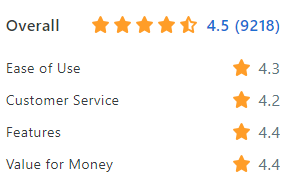
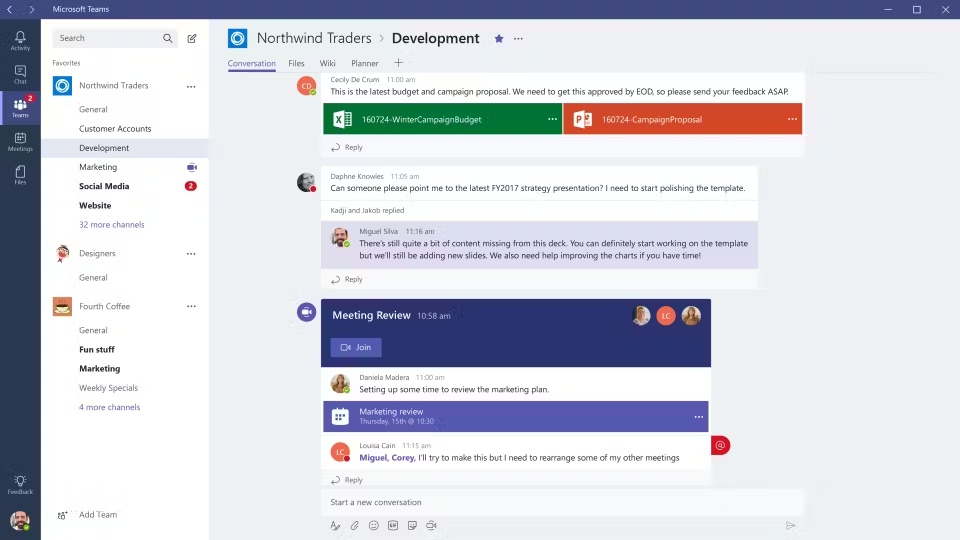
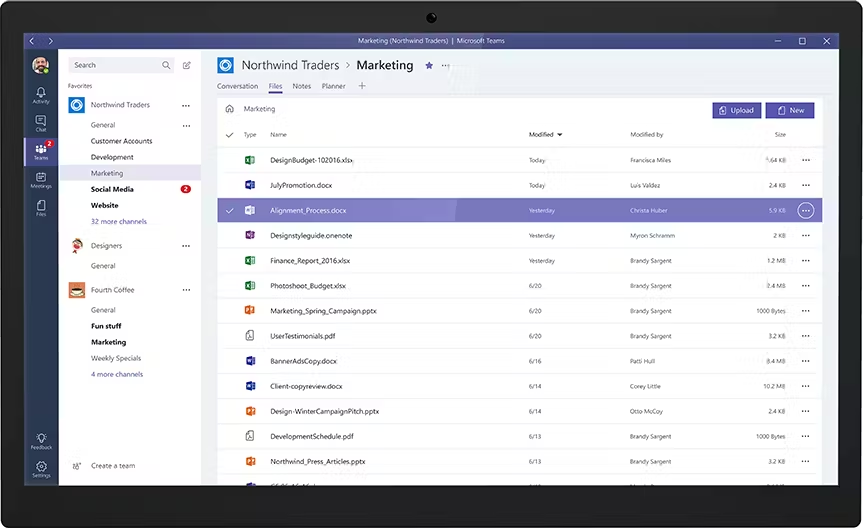
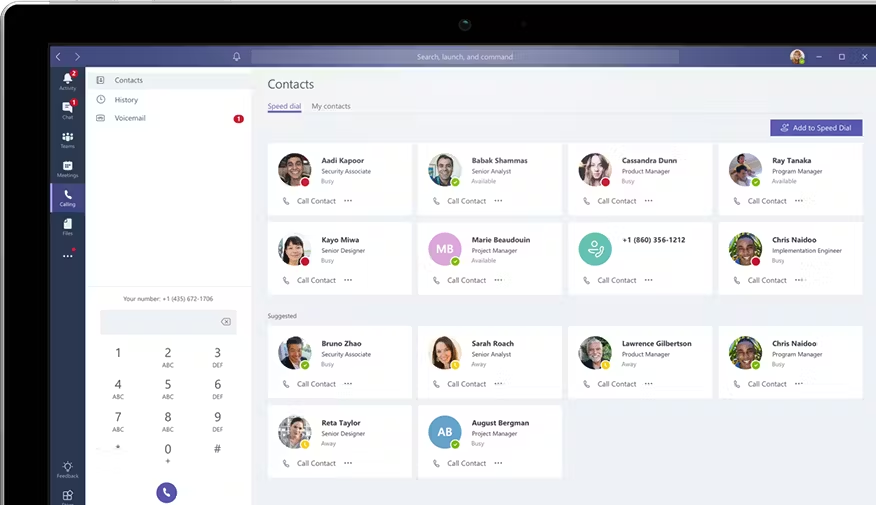
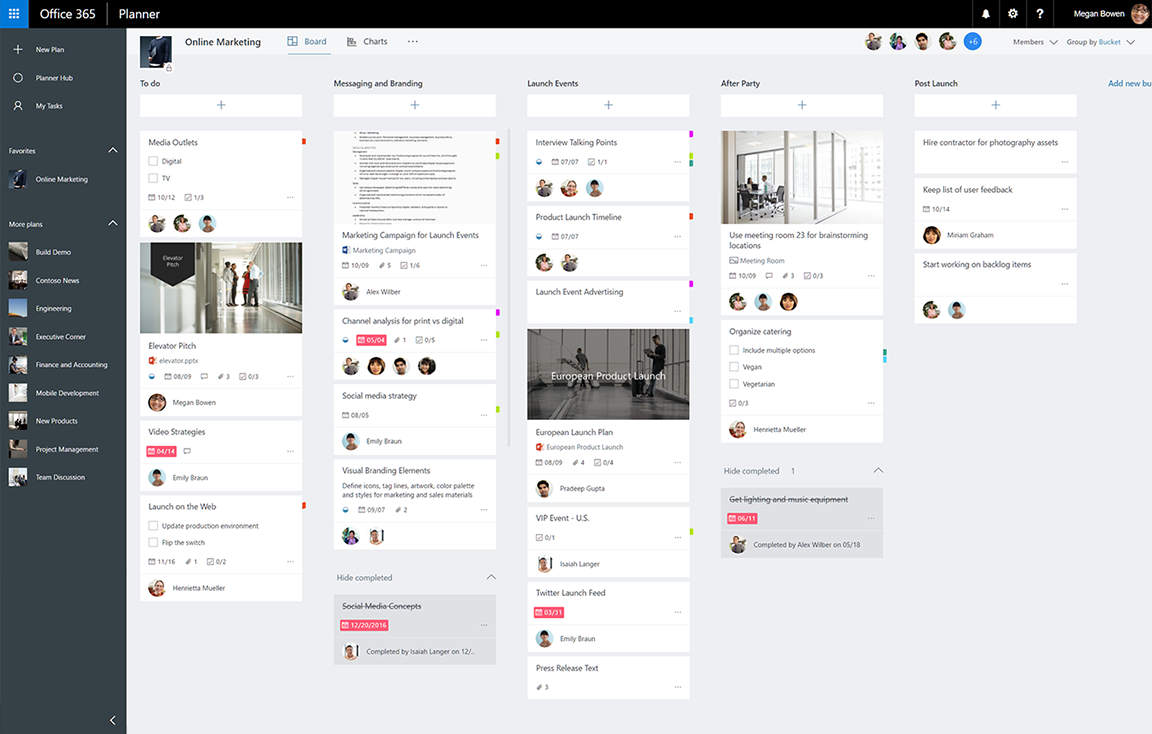
Advantages of Microsoft Teams + Planner:
- Integration with a vast number of applications.
- Provides a wide range of communication services, including video.
- Convenient notifications - participants receive email notifications whenever they are assigned a new task or when comments are added to their tasks.
- An important feature of Planner is the visualization of the organizational work process. Each plan has its own board, where each work item or task is represented by a card that can have its own due dates, file attachments, categories, and related conversations. Team members receive notifications when they are added to a card or conversation.
- Photos or other images can be uploaded to a card, which will be transformed into image previews.
- Planner is part of the Office 365 suite, so it works seamlessly with all other Office applications.
- Documents such as Word, Excel, or PowerPoint can be attached to specific cards, and saving them to the SharePoint library allows for editing even without an internet connection.
- There are Kanban boards available.
Disadvantages of Microsoft Teams + Planner:
- Microsoft Teams has a rather complex interface, and due to the large number of platform features, it may take some time to understand its operation, requiring time for learning;
- It is not possible to add guest users;
- There is no calendar view or Gantt chart representation;
- There is no ability to customize fields on task cards;
- There is no capability to create templates and subtasks;
- A tariff no lower than Business is required.
Prices
Microsoft Teams + Planner has two main pricing plans:
- Microsoft 365 Business Basic ($6/month per user) - provides additional cloud storage space: 1 TB per user, meeting recordings with transcriptions.
- Microsoft 365 Business Standard ($12.50/month per user) - includes the ability to manage customer meetings, conduct webinars, register participants, and access reporting tools.
Azure DevOps
Azure DevOps is a product by Microsoft based on the Azure cloud computing platform and the result of the evolution of Visual Studio Team Services (VSTS).
Azure DevOps provides a comprehensive set of tools for managing software development projects. It supports a culture of collaboration and a set of processes that bring together developers, project managers, and stakeholders to develop software. This enables organizations to create and improve products faster than traditional software development approaches.
You can work in the cloud using Azure DevOps Services or in an on-premises environment using Azure DevOps Server. You can use all the services included in Azure DevOps or choose only what is necessary to complement existing workflows:
- Azure Repos - provides Git repositories or Team Foundation Version Control (TFVC) for version control of code.
- Azure Pipelines - offers build and release services to support continuous integration and delivery of applications.
- Azure Test Plans - provides several tools for application testing, including manual or exploratory testing and continuous testing.
- Azure Artifacts - allows teams to collaboratively use packages such as Maven, npm, NuGet, and more from public and private sources, integrating shared package access into pipelines.
- Azure Boards - an autonomous service within the Azure DevOps suite that helps teams plan, track, and discuss work throughout the software development process. It provides a flexible, customizable platform for managing work items such as user stories, bugs, tasks, and issues, allowing you to track the progress of work items throughout the entire development lifecycle.
According to capterra.com, Azure DevOps has the following rating:
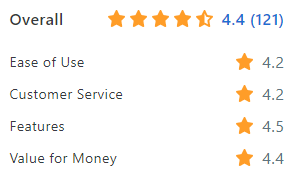
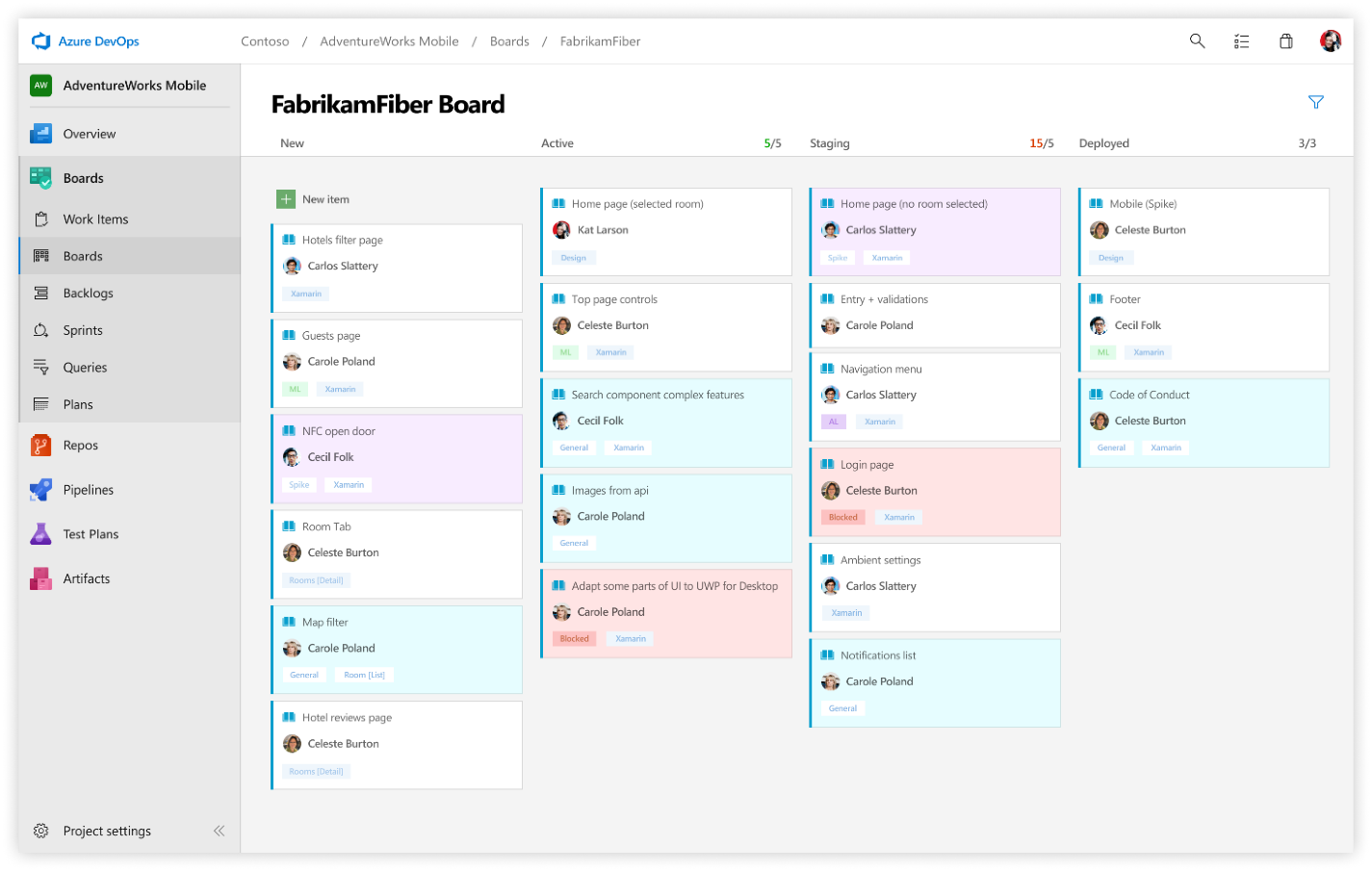
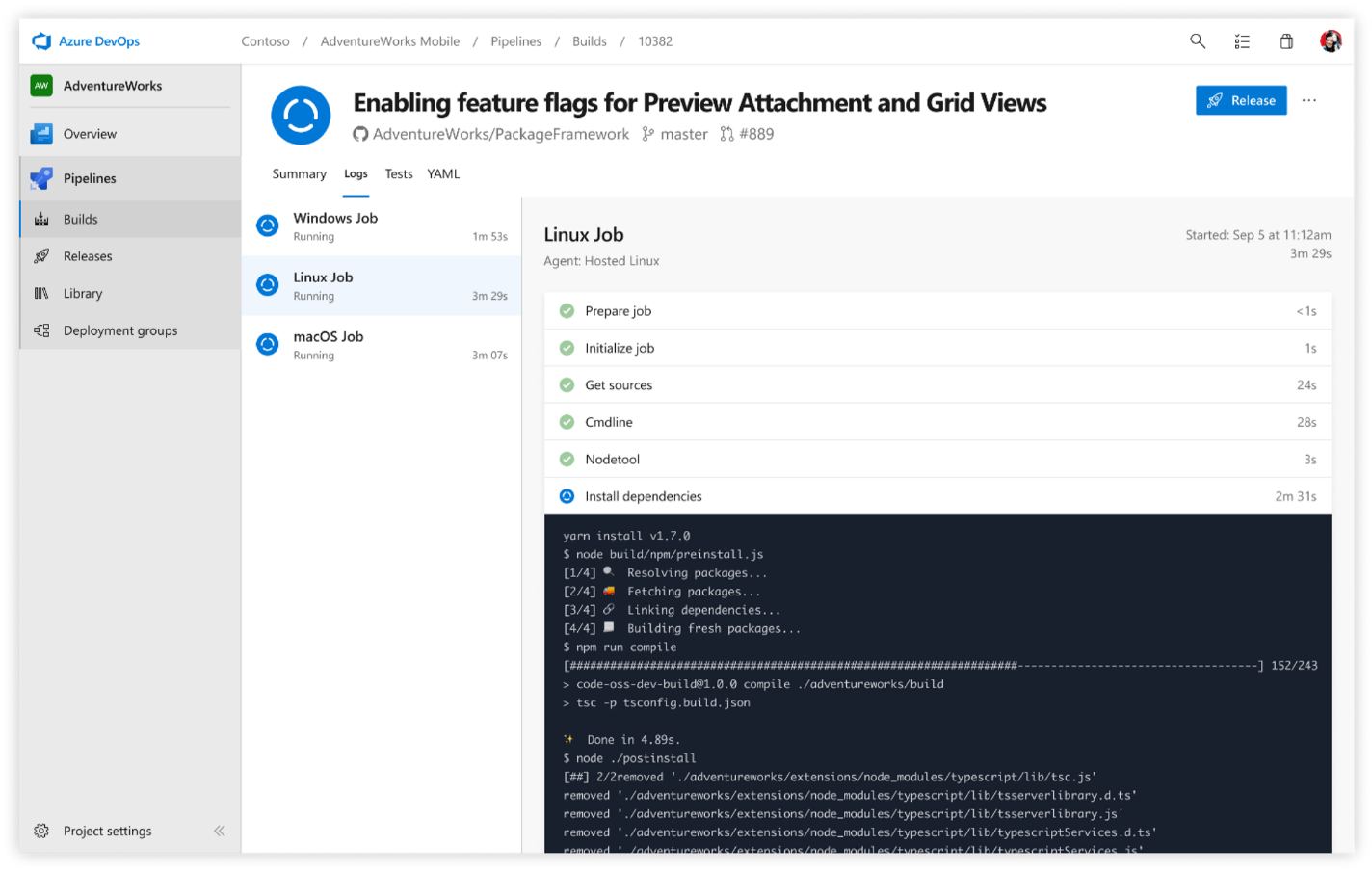
Advantages of Azure DevOps:
- Azure Boards supports flexible methodologies, including Scrum and Kanban. It provides a range of features and integrations to help teams work and organize using monitoring dashboards, reports, and notifications.
- Azure DevOps supports the addition of extensions and integration with other popular services such as Campfire, Slack, Trello, UserVoice, and more, as well as the development of custom extensions.
- Azure Repos provides collaboration tools for interacting with other team members.
- Azure Test Plans allows users to integrate a cloud-based testing platform to manage all testing requirements, such as planned manual testing, user acceptance testing (UAT), exploratory testing, and gathering feedback from stakeholders.
Disadvantages of Azure DevOps:
- Azure DevOps does not provide built-in support for the PERT or Gantt chart estimation method, requiring the installation of an additional paid application;
- There is no option to provide shared access to the monitoring dashboard for a participant who is not a project member;
- Work items in Azure Boards can only be assigned to a single user;
- There is no way to expand columns on the Kanban board;
- There is no way to copy a work item template to another team or project.
Prices
The Basic Plan (which includes Azure Repos, Azure Pipelines, Azure Artifacts, and Azure Boards) is free for the first 5 users, and then it costs $6 per additional user per month. The Basic + Test Plans (which includes Azure Repos, Azure Pipelines, Azure Artifacts, Azure Boards, and Azure Test Plans) is priced at $52 per user per month.
Feature comparison
| Features | Jira | Asana | Trello | Basecamp | Monday. com |
Wrike | ClickUp | Meister Task |
Smart sheet |
Teamwork | Microsoft Teams + Planner | Azure DevOps Services |
|---|---|---|---|---|---|---|---|---|---|---|---|---|
| Access Controls/Permissions |  |
 |
 |
 |
 |
 |
 |
 |
 |
 |
 |
 |
| Agile Methodologies |  |
 |
 |
 |
 |
 |
 |
 |
 |
 |
 |
 |
| Billing & Invoicing |  |
 |
 |
 |
 |
 |
 |
 |
 |
 |
 |
 |
| Alerts/Notifications |  |
 |
 |
 |
 |
 |
 |
 |
 |
 |
 |
 |
| Budget Management |  |
 |
 |
 |
 |
 |
 |
 |
 |
 |
 |
 |
| Calendar Management |  |
 |
 |
 |
 |
 |
 |
 |
 |
 |
 |
 |
| Client Portal |  |
 |
 |
 |
 |
 |
 |
 |
 |
 |
 |
 |
| Collaboration Tools |  |
 |
 |
 |
 |
 |
 |
 |
 |
 |
 |
 |
| Commenting/Notes |  |
 |
 |
 |
 |
 |
 |
 |
 |
 |
 |
 |
| Customizable Templates |  |
 |
 |
 |
 |
 |
 |
 |
 |
 |
 |
 |
| Document Management |  |
 |
 |
 |
 |
 |
 |
 |
 |
 |
 |
 |
| File Sharing |  |
 |
 |
 |
 |
 |
 |
 |
 |
 |
 |
 |
| Gantt/Timeline View |  |
 |
 |
 |
 |
 |
 |
 |
 |
 |
 |
 |
| Issue Management |  |
 |
 |
 |
 |
 |
 |
 |
 |
 |
 |
 |
| Kanban Board |  |
 |
 |
 |
 |
 |
 |
 |
 |
 |
 |
 |
| Multiple Projects |  |
 |
 |
 |
 |
 |
 |
 |
 |
 |
 |
 |
| Percent-Complete Tracking |  |
 |
 |
 |
 |
 |
 |
 |
 |
 |
 |
 |
| Prioritization |  |
 |
 |
 |
 |
 |
 |
 |
 |
 |
 |
 |
| Project Planning/Scheduling |  |
 |
 |
 |
 |
 |
 |
 |
 |
 |
 |
 |
| Real Time Updates |  |
 |
 |
 |
 |
 |
 |
 |
 |
 |
 |
 |
| Reporting/Project Tracking |  |
 |
 |
 |
 |
 |
 |
 |
 |
 |
 |
 |
| Resource Management |  |
 |
 |
 |
 |
 |
 |
 |
 |
 |
 |
 |
| Status Tracking |  |
 |
 |
 |
 |
 |
 |
 |
 |
 |
 |
 |
| Task Management |  |
 |
 |
 |
 |
 |
 |
 |
 |
 |
 |
 |
| Task Progress Tracking |  |
 |
 |
 |
 |
 |
 |
 |
 |
 |
 |
 |
| Task Scheduling |  |
 |
 |
 |
 |
 |
 |
 |
 |
 |
 |
 |
| Third Party Integrations |  |
 |
 |
 |
 |
 |
 |
 |
 |
 |
 |
 |
| Time & Expense Tracking |  |
 |
 |
 |
 |
 |
 |
 |
 |
 |
 |
 |
| Traditional Methodologies |  |
 |
 |
 |
 |
 |
 |
 |
 |
 |
 |
 |
| Workflow Management |  |
 |
 |
 |
 |
 |
 |
 |
 |
 |
 |
 |
Price comparison
| Price ($) per user per month for a company of 30 users when buying for a year | Plan | |
|---|---|---|
| Jira | 10.83 | Standard |
| Asana | 10.99 | Premium |
| Trello | 5.00 | Standard |
| Basecamp | 9.97 | Pro Unlimited |
| Monday.com | 8.00 | Базовый |
| Wrike | 24.80 | Business |
| ClickUp | 5.00 | Unlimited |
| MeisterTask | 10.99 | Pro |
| Smartsheet | 25.00 | Business |
| Teamwork | 5.99 | Starter |
| Microsoft Teams + Planner | 6.00 | Microsoft 365 Business Basic |
| Azure DevOps Services | 5.00 | Basic Plan |
Conclusion
Of course, the tools mentioned are not an exhaustive list of software that can help with task and project management, but the systems listed in the article are popular worldwide and have proven their effectiveness.
If a project manager understands the principles of project planning and adheres to them, they can start moving in the right direction from day one. Project planning and management services make this process easier and more comfortable.
However, it is important to remember that it is best to choose a system that is most suitable for the specific organization, team, and projects, one that does not require a significant amount of time and effort during integration, and provides timely technical support and security.
Published Aug 10, 2023